Manage Payment and Invoice Settings
Administrators can access the Billing area for their organisations. In Payment Method and Invoice History and Settings areas, you can successfully manage how you pay for your Calibre subscription and what information should be included on your invoices.
Change Payment Method
- Credit Card (all plans)
- Apple Pay (all plans, only in Safari browser)
- Google Pay (all plans, only in Google Chrome browser)
- Single Euro Payments Area (SEPA) Direct Debit (all plans in EUR currency)
- Bulk Electronic Clearing System (BECS) Direct Debit (all plans in AUD currency)
- Invoice payment (Company Plan)
You can change payment information at any time in Billing → Payment Method tab.
- Click the Change payment method button next to the currently stored method.
- Insert new details and click Save payment method to save changes. Your upcoming subscription fee will be charged on the newly saved payment method.
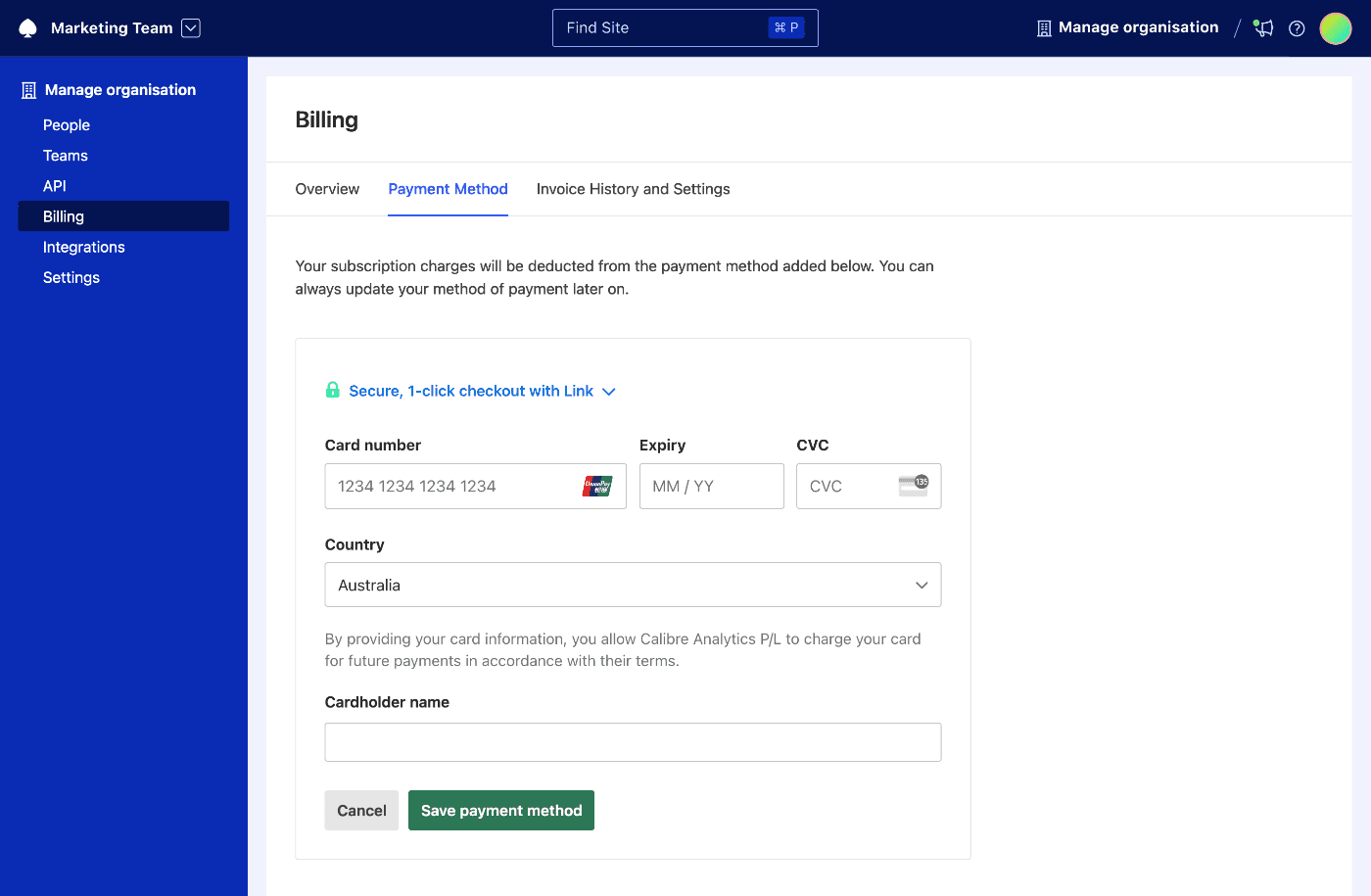
Change Invoice Settings
You can customise your invoices to your accounting needs.
- Update your Company name, Billing email, Tax region, Tax ID and add additional information that should appear on your invoices in Billing → Invoice History and Settings.
- Click the Save changes button to ensure your settings are saved.
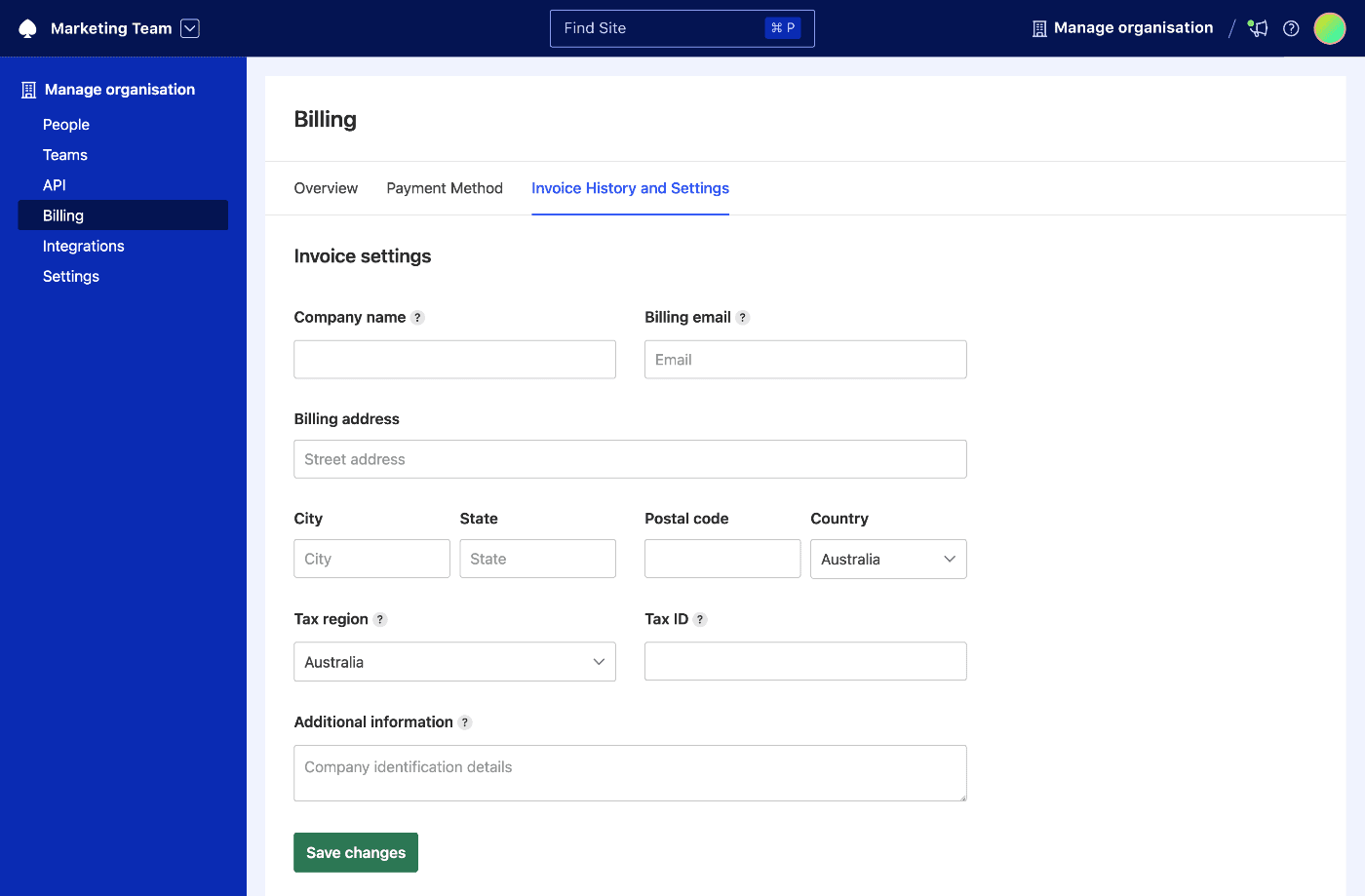
View and Download Invoices
In Billing → Invoice History and Settings, you can also view the complete history of your payments and corresponding invoices. You will see past payments and the immediately upcoming one.
Download each invoice in PDF format by clicking the Download link in the relevant row. All of your invoices are also sent to the Billing email saved in the Invoice settings section above.
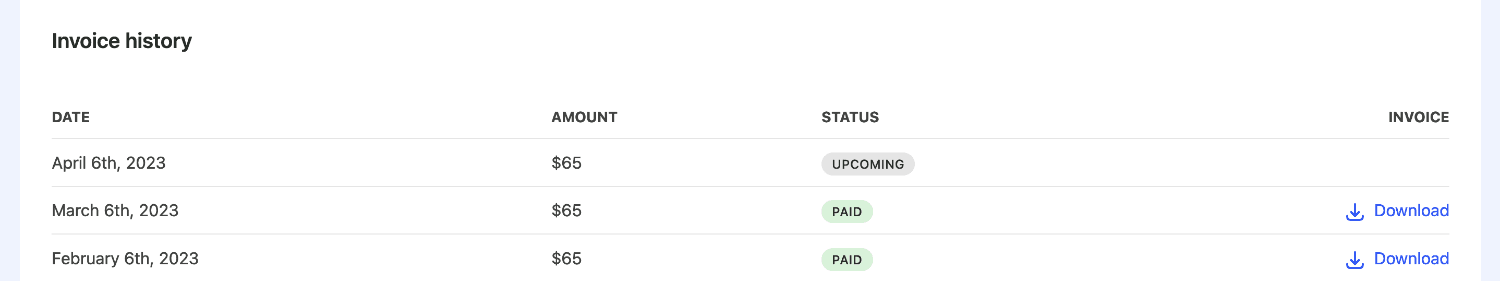
On this page