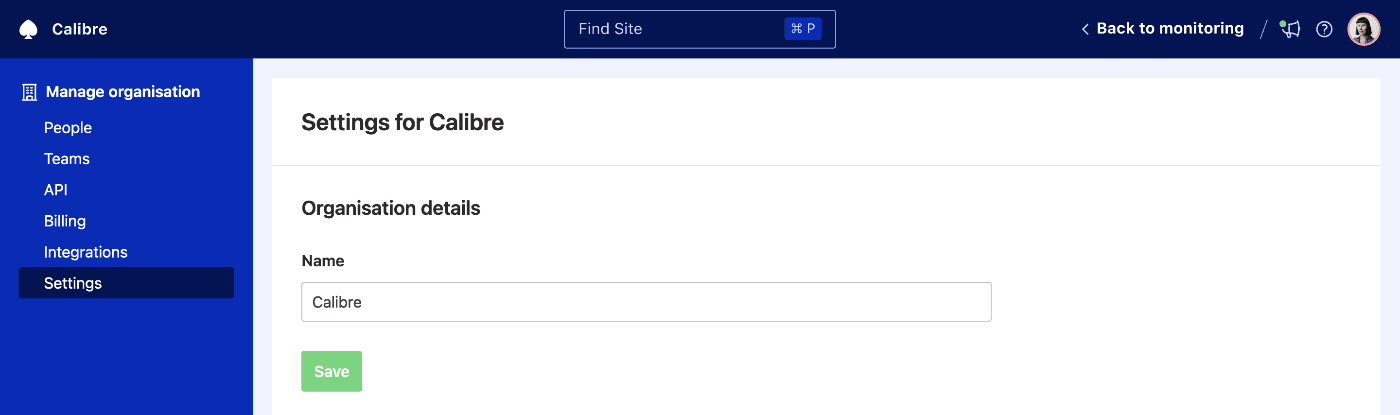Manage Organisation Settings
Organisation settings are where you set high-level presets for your entire organisation account.
Change organisation name
To change how your organisation is called, go to Manage → Settings tab, change the name and click the Save button. The change will take effect immediately.