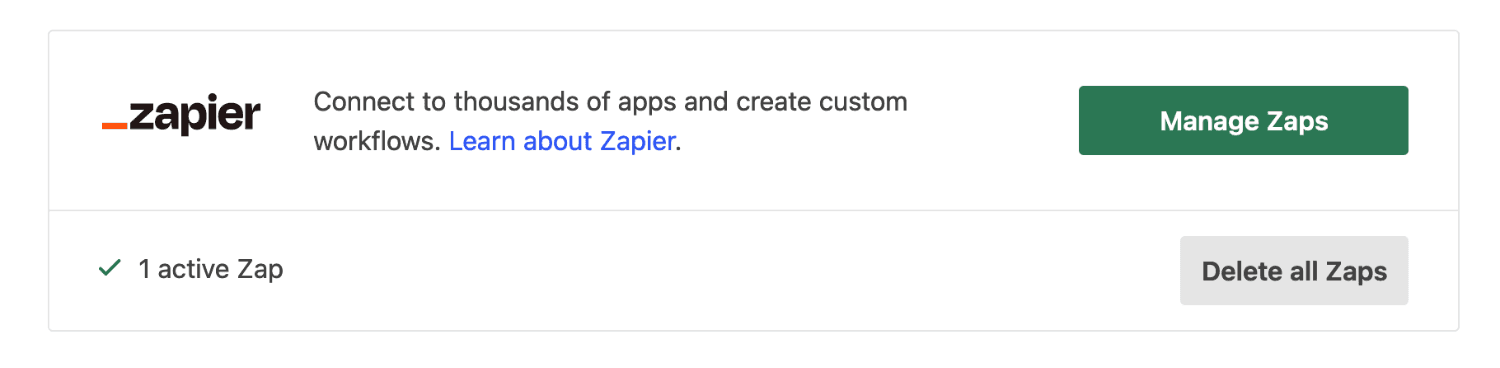Zapier
Calibre’s built-in Zapier integration allows connecting Calibre to thousands of supported applications and create custom workflows based on your monitoring data. This article covers how to connect Zapier to Calibre, set up and manage workflows depending on your user permissions.
1. Connect to Zapier
Connect your personal Calibre account directly in Zapier by visiting Calibre’s integrations page and clicking Connect Calibre to 5,000+ apps button.
You will be prompted to authorise read and subscribe access to your Sites, Snapshot data and Budget alerts (if any). Once connected, you can create custom workflows directly in Zapier.
2. Create a Zap
To create an automation, choose from pre-made Zap Templates or create a new one in Zapier:
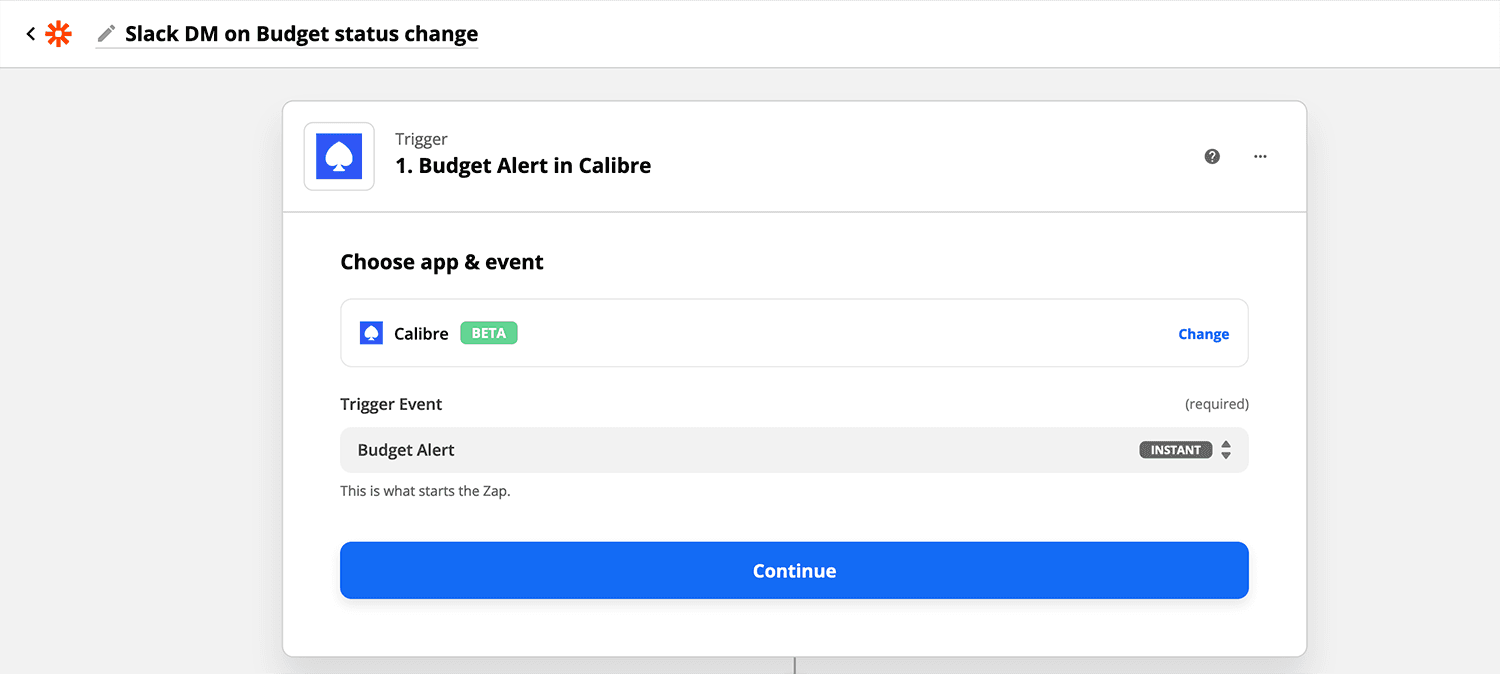
You can set up Zaps based on two trigger events:
- Budget Alert: when a set Budget is exceeded, at risk or met
- Snapshot: when a new Snapshot is completed
You can also perform actions for selected Sites:
3. Manage Zapier connections
The way you manage a Zapier connection depends on your role and who created the connection:
- Administrators can check and revoke all Zapier connections in Manage → Integrations:
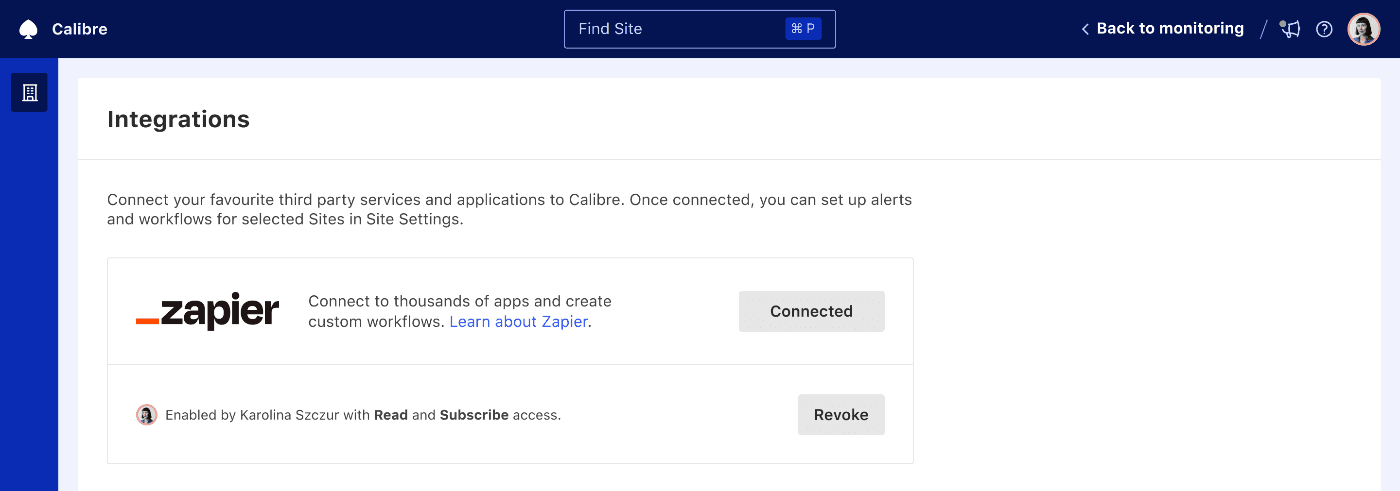
- Anyone with any role can check and revoke connections they established in Profile → Applications:
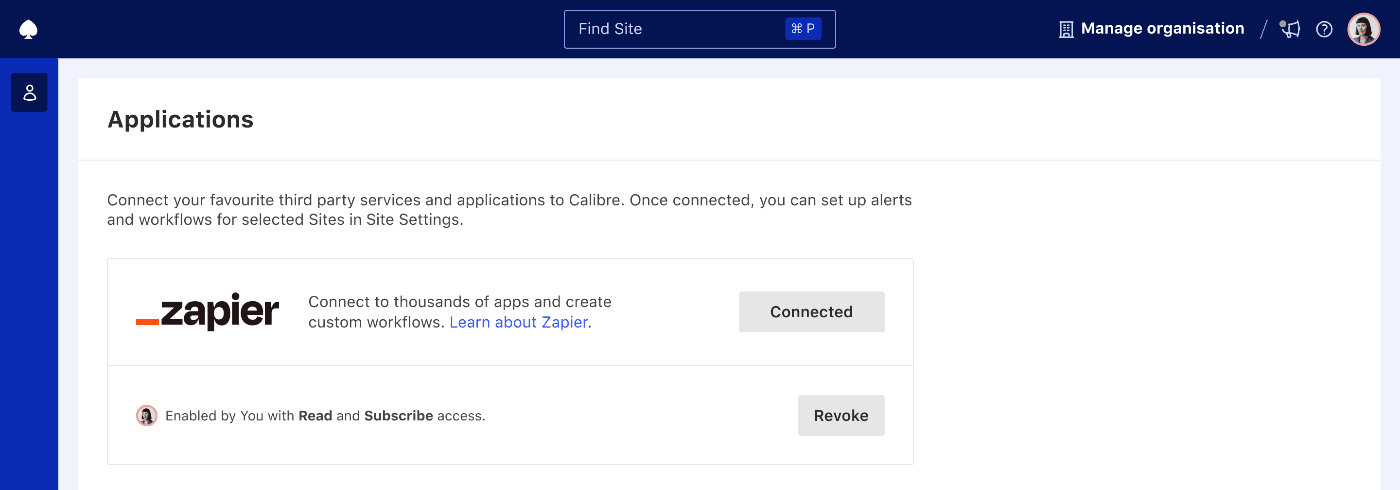
You can also manage your connections in My Apps directly in Zapier. Revoking a connection will remove the link between Zapier and the selected personal Calibre account.
4. Manage your Zaps
To manage your Zaps go to My Apps in Zapier and choose Calibre to see all Zaps:
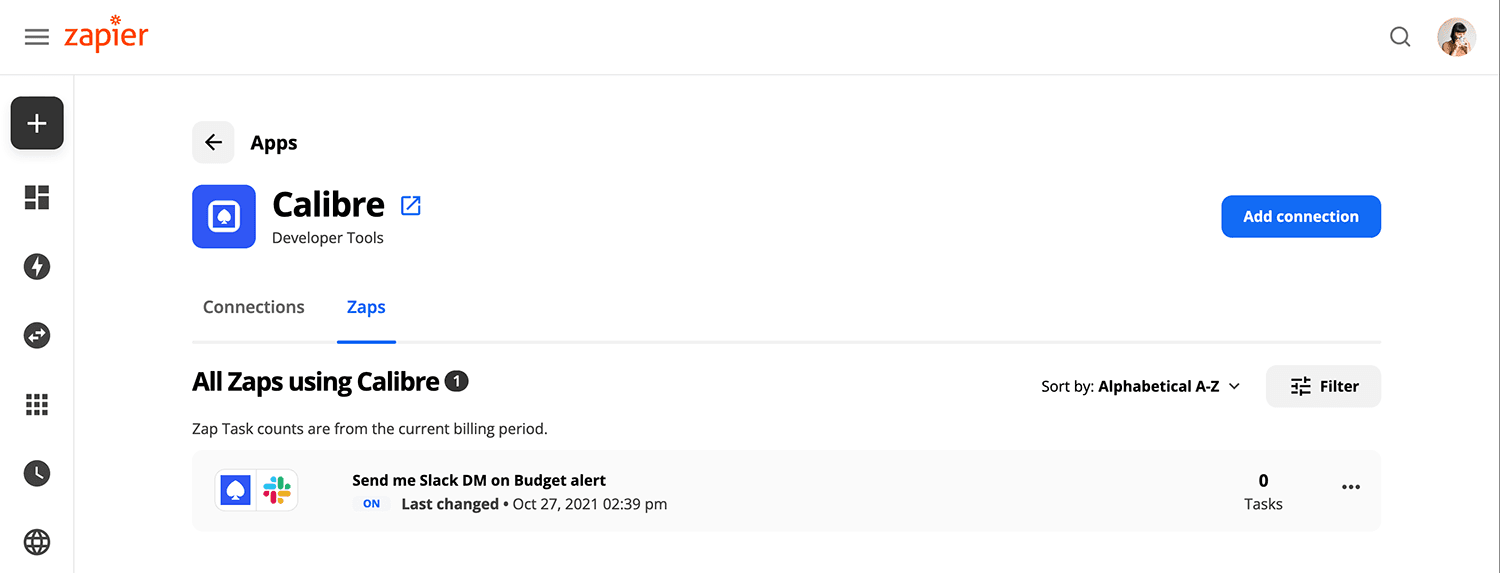
If there are Zaps for a given Site, you will also see Zapier enabled in Site → Synthetic → Settings → Integrations: