Manage Your Plan and Test Usage
Administrators can access the Manage → Billing area for their organisation. In the Overview tab, you will be able to check your current subscription, adjust it and analyse the test usage for the current billing period.
Choose a Plan
- If you’re currently on Trial or your 15-day free period has expired, select a Plan by clicking Choose a plan button on Billing → Overview tab. The Choose a Plan page features a Plan table for the ease of comparison, or you can find more information on our Pricing page.
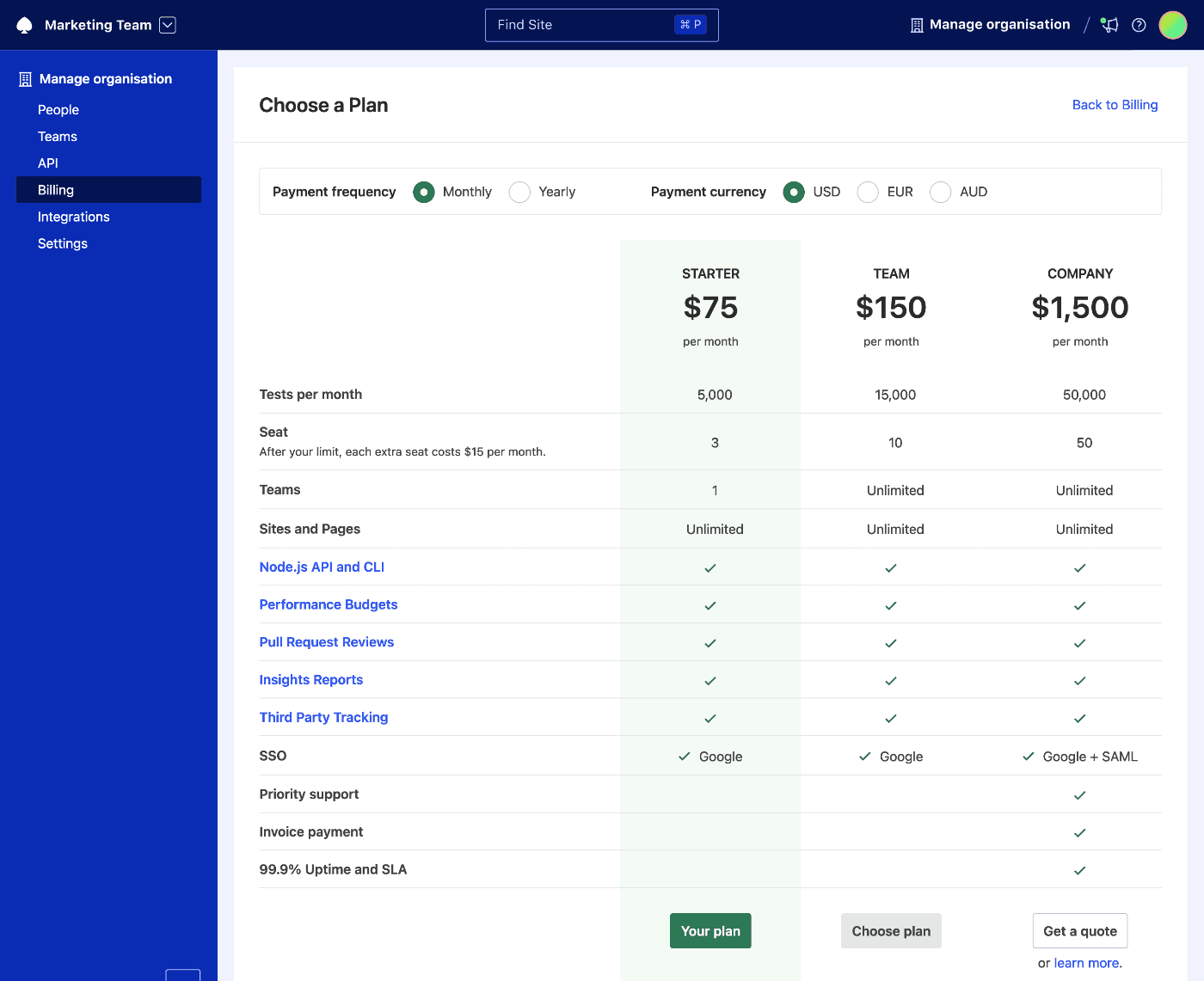
- After choosing a Plan, you will be taken to Order Summary page, outlining your subscription price, any additional Test Packs and seats outside of plan allowance. After adding a payment method and providing invoice settings details you can start your Calibre subscription.
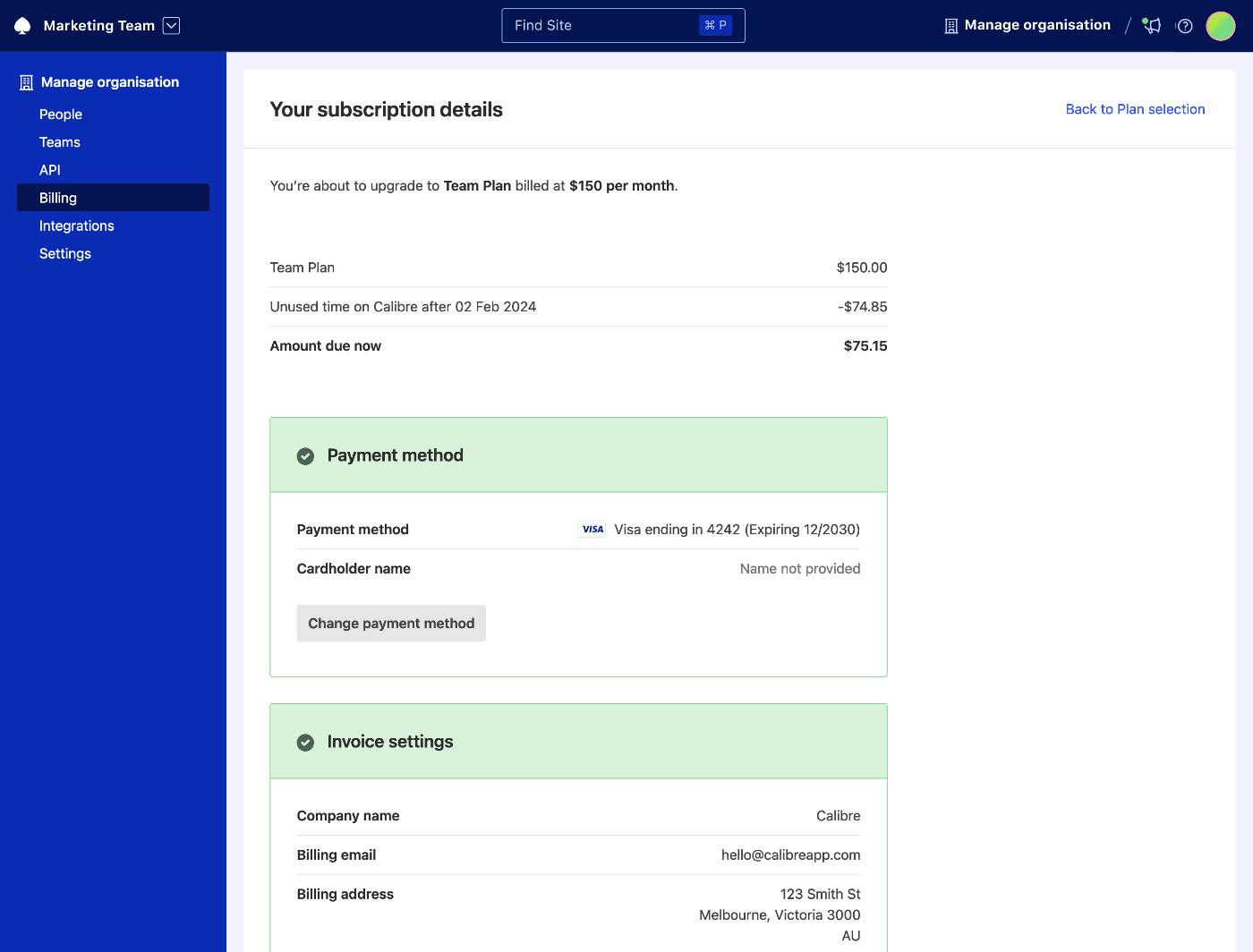
- An invoice will be sent immediately to a specified Billing email. You can also always access past invoices in Billing → Invoice History and Settings tab. All Calibre Plans are charged for the month or year ahead. You can upgrade or downgrade, switch the payment schedule frequency or currency at any time.
Each Calibre plan includes a given amount of seats (see the Pricing page) free of charge. You can always add more people above that limit, no matter which plan you are on, at extra cost. When you add a new person above the limit, we will notify you if there are any extra costs.
Upgrade a Plan
To upgrade your Plan, follow the steps outlined in Choose a Plan section. Unless you change your plan currency, your first payment on an upgraded Plan will be lower as it will include the previous fee. After the first month, you will be charged the full price of a chosen Plan.
Downgrade a Plan
To downgrade your Plan, follow the steps outlined in Choose a Plan section.
If you have multiple Teams, you will need to move all of your Sites to one Team before downgrading to the Starter Plan.
Unless you change your plan currency, your first payment on a downgraded Plan might be lower or 0 as it will include the previous fee. After the first month, you will be charged the full price of a chosen Plan.
Pause Subscription
If you need time off Calibre, you can pause your subscription for a period of 90 days.
Change Payment Currency and Frequency
You can change how often (monthly or yearly) and which currency (USD, EUR or AUD) you pay for Calibre.
- Make the desired change in the switcher at the top of the Choose a Plan page.
- Proceed through the Order Summary confirmation process to apply the change.
When changing the currency, we recommend aligning the switch with your billing cycle as you won’t be credited for remaining, unused time on Calibre.
Monitor Test Usage
In the Usage section of Billing → Overview, you can quickly see how many tests have been used so far in your billing period to ensure continuous monitoring. Calibre will also email account administrators once you’ve reached 80% and 100% of the test allocation.
Once the monthly allocation of tests is used, testing will be stopped. If you’re running out of tests, consider upgrading to a Plan with higher test allocation or adding a Test Pack.
The usage bar highlights:
- Snapshots (ran based on a pre-selected schedule or invoked in the Calibre interface)
- API tests (invoked with our CLI or Node.js API)
- Tests run by Pull Request Reviews
It also shows the current estimated amount of tests for this month’s billing cycle:
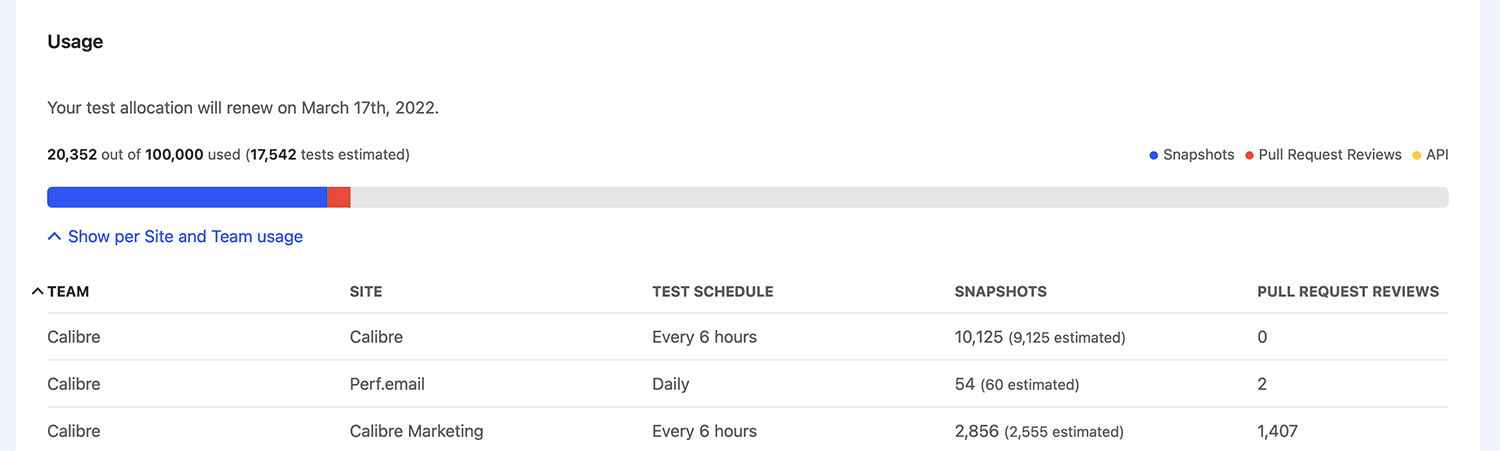
Calibre calculates estimated tests solely based on the current Test Agent schedule for each Site. The estimation does not include already completed tests and Sites with the scheduler turned off.
By clicking Show per Site and Team usage, you can inspect how many tests were used, the test schedule and the Team that owns each Site in your account. We also display the estimated amount of tests, so you can easily spot which Sites are using the bulk of your monthly allowance.
API tests are not outlined in the usage table as they are calculated on per-organisation, not per-Site basis.
On this page