Manage Your Profile
Your Profile is where you enter the personal details that make your Calibre account uniquely yours.
Change your name and email
To manage your name and email address (used to log in to Calibre and notifications):
- Click on the profile photo in the main navigation to open the Profile dropdown.
- Then, select Profile Settings.
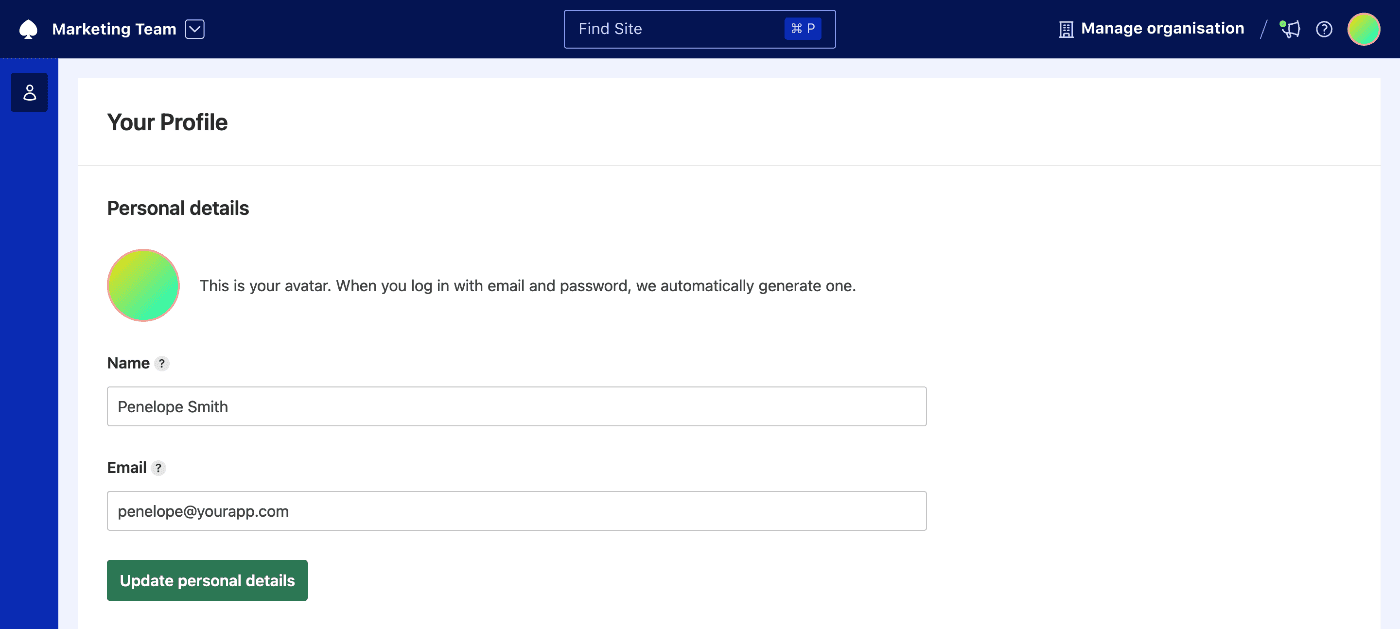
If you are:
- logging in with a password or passkey: you can make changes to your name and email address at any time.
- logging in with Google: we synchronise your name, avatar and email address from Google. You can update your settings directly in your Google profile or switch to password-based authentication to make changes directly in Calibre.
Change your profile photo
- When you log in with Google, Calibre obtains your profile photo from associated email address. If you’d like to add or change your profile picture, you can control the settings directly in your Google account.
- When you log in with a password or passkey, Calibre automatically generates a gradient-based avatar for your account, so you’re not stuck with an empty placeholder.
Available authentication methods
Calibre supports multiple authentication methods:
- Password: Traditional email and password sign-in, verified via email
- Passkeys: Secure, phishing-resistant authentication using biometrics like Face ID, Touch ID, Windows Hello, 1Password, and others.
- Google: Sign in with your Google account
- SAML SSO: Single Sign-On for organisations on the Company Plan (see Enable SAML Single Sign-On)
You can set up or change your authentication method at any time in Profile Settings.
Change your password
To create a new password, enter your current password, generate a new one and click Change password:
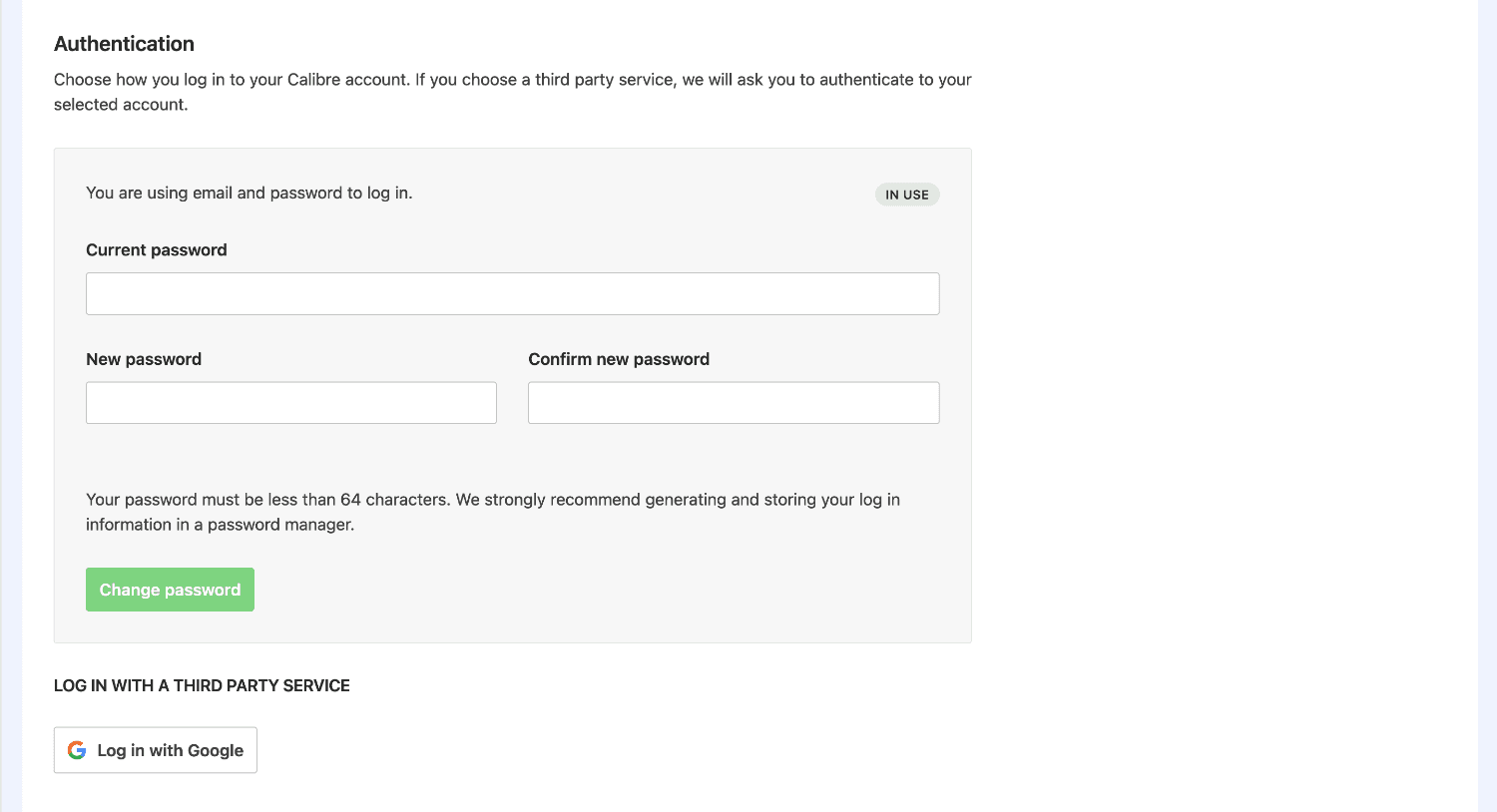
If you are logging in with Google, you can switch to password-based authentication at any time by pressing Create a password.
If you have forgotten your password, reset it on the Reset Password page.
Manage your passkeys
Passkeys provide a more secure and convenient way to sign in using biometric verification like Face ID, Touch ID, or Windows Hello. Your biometric data never leaves your device.
To register a new passkey:
- Click on the profile photo in the main navigation to open the Profile dropdown.
- Select Profile Settings.
- In the Passkeys section, click Add a passkey.
- Follow your browser or device prompts to complete the passkey registration.
You can register multiple passkeys for your account (for example, one for your laptop and one for your phone). To remove a passkey, click the delete icon next to the passkey you want to remove.
New users can also register with a passkey directly during sign up.
Delete your personal account
You can delete your Calibre account in the Delete your personal account section. We will immediately delete all of its data, so proceed with caution.
If you are a sole administrator of an active organisation, before you delete your account, you need to nominate another administrator or delete the organisation first. See a detailed walkthrough for organisation and account deletion on the Cancel Your Calibre Account page.
On this page