Cancel Your Calibre Account
We’re sorry to see you go! If you’re unsure if you’d like to keep using Calibre, we recommend pausing your subscription. If you’re sure you’d like to proceed, remember that once you cancel, all of your data will be immediately and irreversibly deleted. We respect your privacy and the right to be forgotten.
Pause your subscription
If you don’t need Calibre at the moment or would like to take a break without losing historical data, you can temporarily pause your subscription. Subscription pause lasts 90 days: your subscription will automatically reactivate at the end of that period, unless you reactivate it manually or cancel the plan in the meantime.
Each subscription can be paused for a total of 90 days per calendar year. When you pause a subscription, a credit covering outstanding time on your billing cycle is applied to your organisation’s balance. This credit will be used once you reactivate the subscription. No refunds are issued.
-
Click the Billing link in the main navigation.
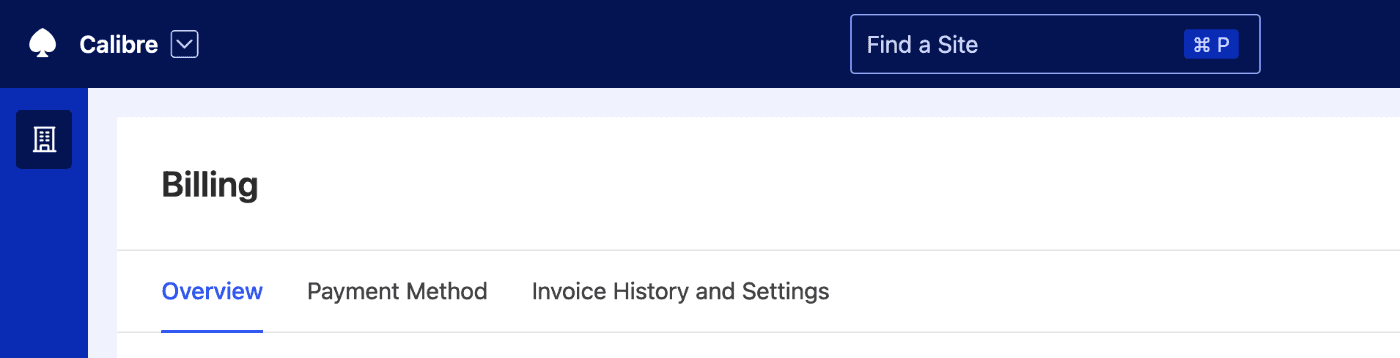
-
Click the Pause button in the Your subscription section.
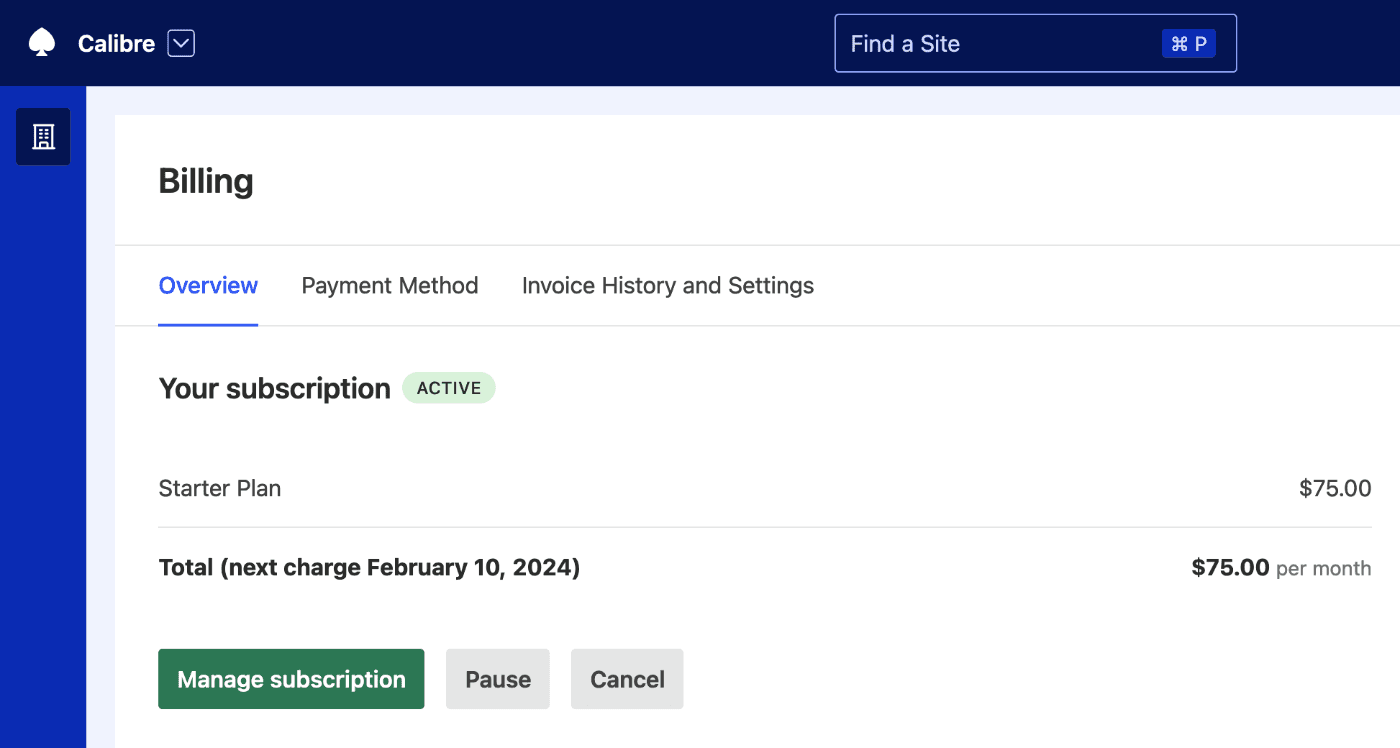
-
Confirm the cancellation by typing PAUSE and clicking the Pause subscription button. Your monitoring will be immediately stopped.
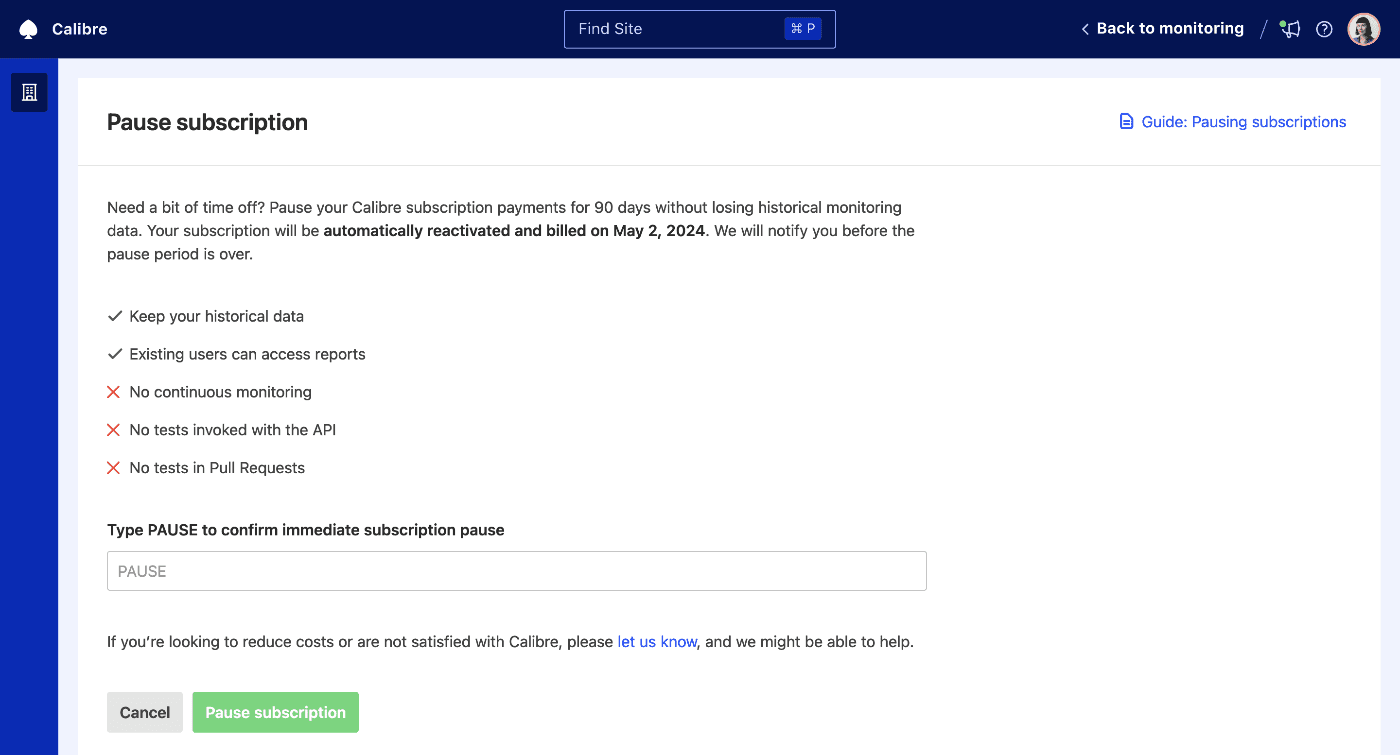
Cancel your subscription
Only an administrator can cancel the subscription, which will also delete the organisation. We recommend exporting all of your monitoring data before cancelling.
-
Click the Billing link in the main navigation.
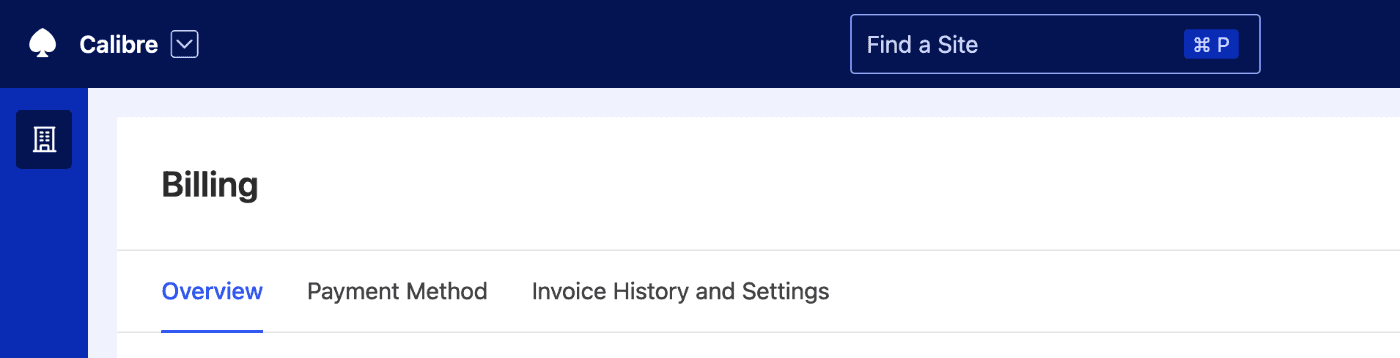
-
Click the Cancel button in the Your subscription section.
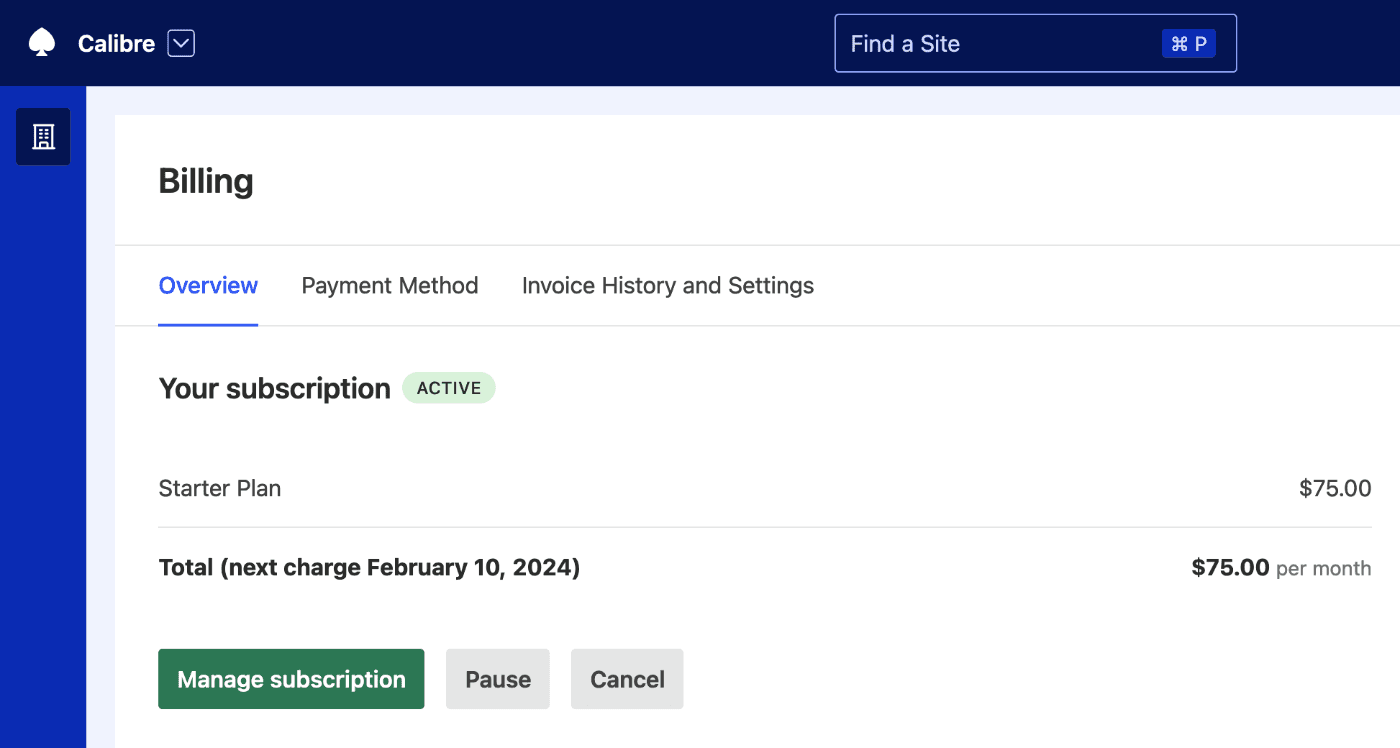
-
Confirm the cancellation by typing CANCEL and clicking the Cancel subscription button. Your subscription will be immediately cancelled and all data deleted.
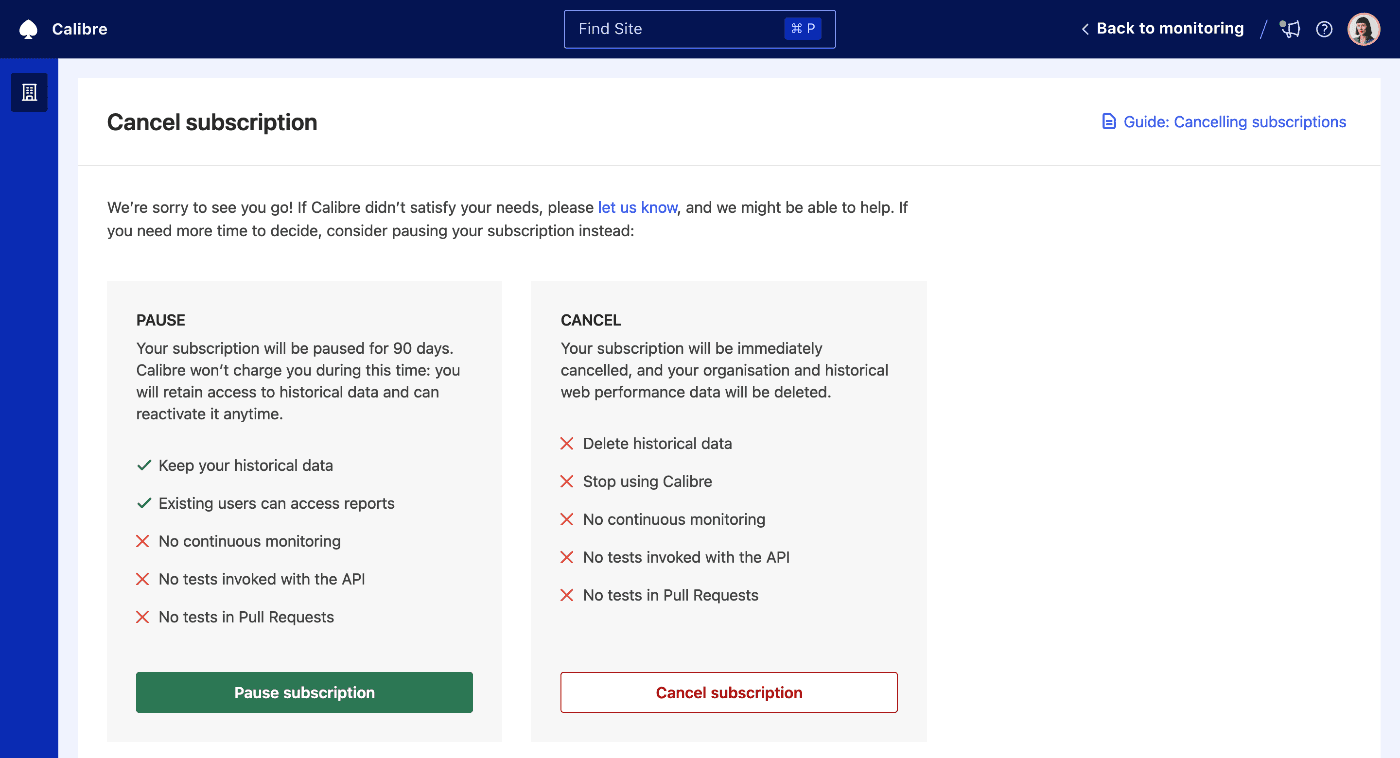
Delete your personal account
Anyone can delete their personal account unless they are a sole administrator of an active organisation. In that case, before you delete your account, you need to nominate another administrator or delete the organisation first.
To delete your personal Calibre account:
-
Click your avatar in the main navigation and select Profile Settings.
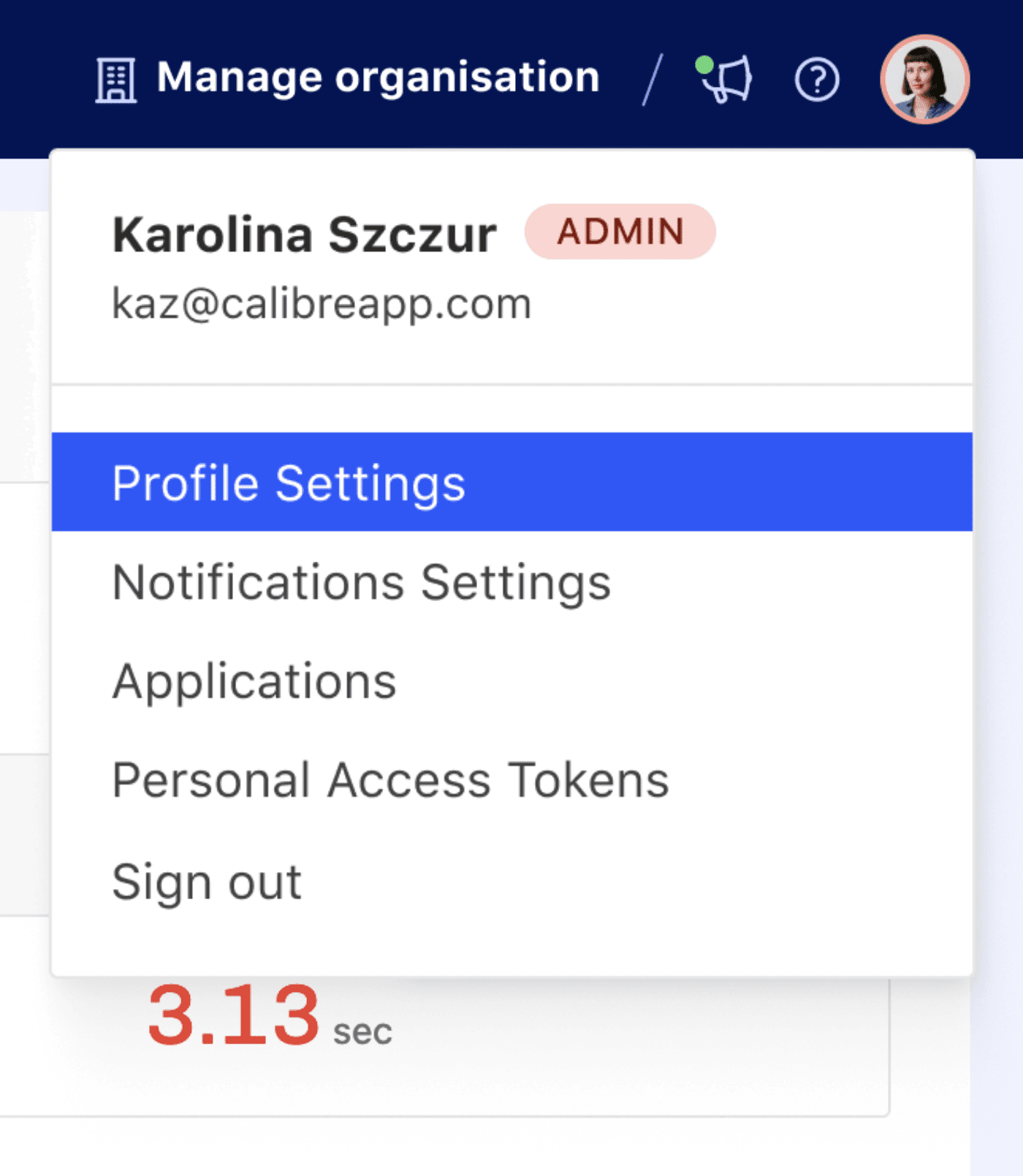
-
Press the Delete my account button in the Delete your personal account section.
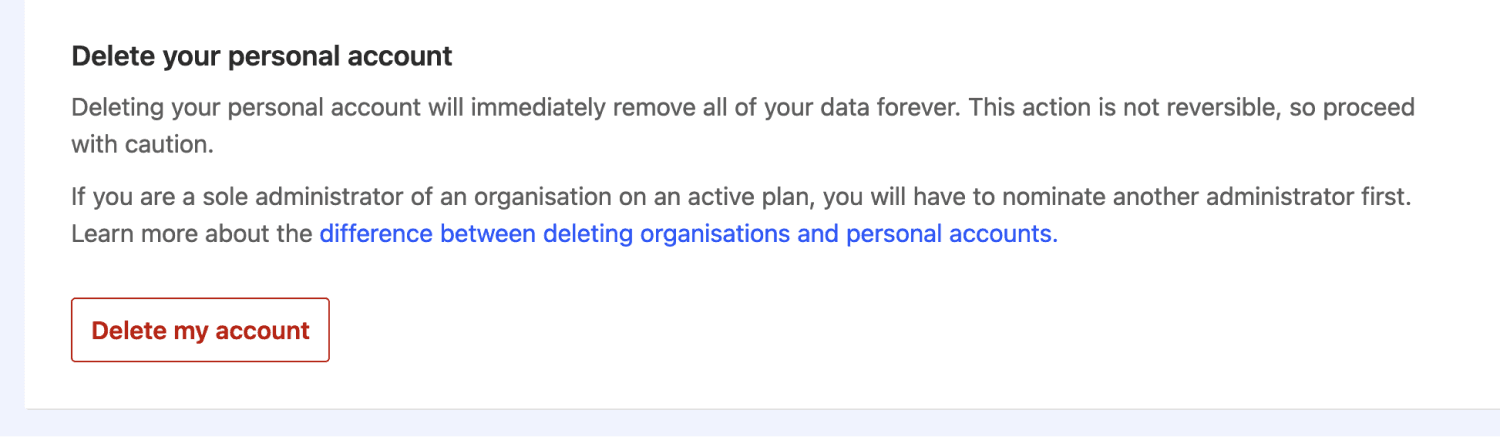
-
Confirm the cancellation by typing DELETE and clicking the Ok button.
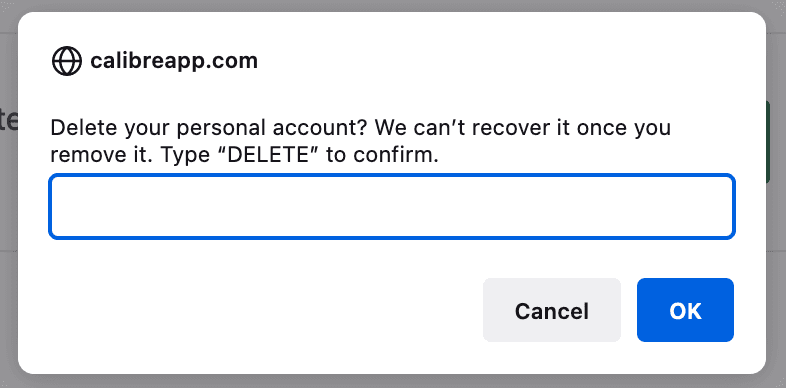
We will immediately delete your account and all of its data.
On this page