Export Your Calibre Data
Need to export raw data for more analysis? There are several ways of getting your data out of Calibre, depending on what your goals and needs are. Choose from manual downloads, getting data through APIs and integrations.
Data available
- Snapshot report: metrics, audits and render video (JSON, video in MP4 format)
- Metric history: metric data for a selected timeframe (CSV, JSON)
Export JSON for each Snapshot
For each Snapshot, you can obtain the Lighthouse report in JSON, as well as the video renders portraying how your Site loads.
- Navigate to a selected Snapshot, click the download icon and choose a suitable option.
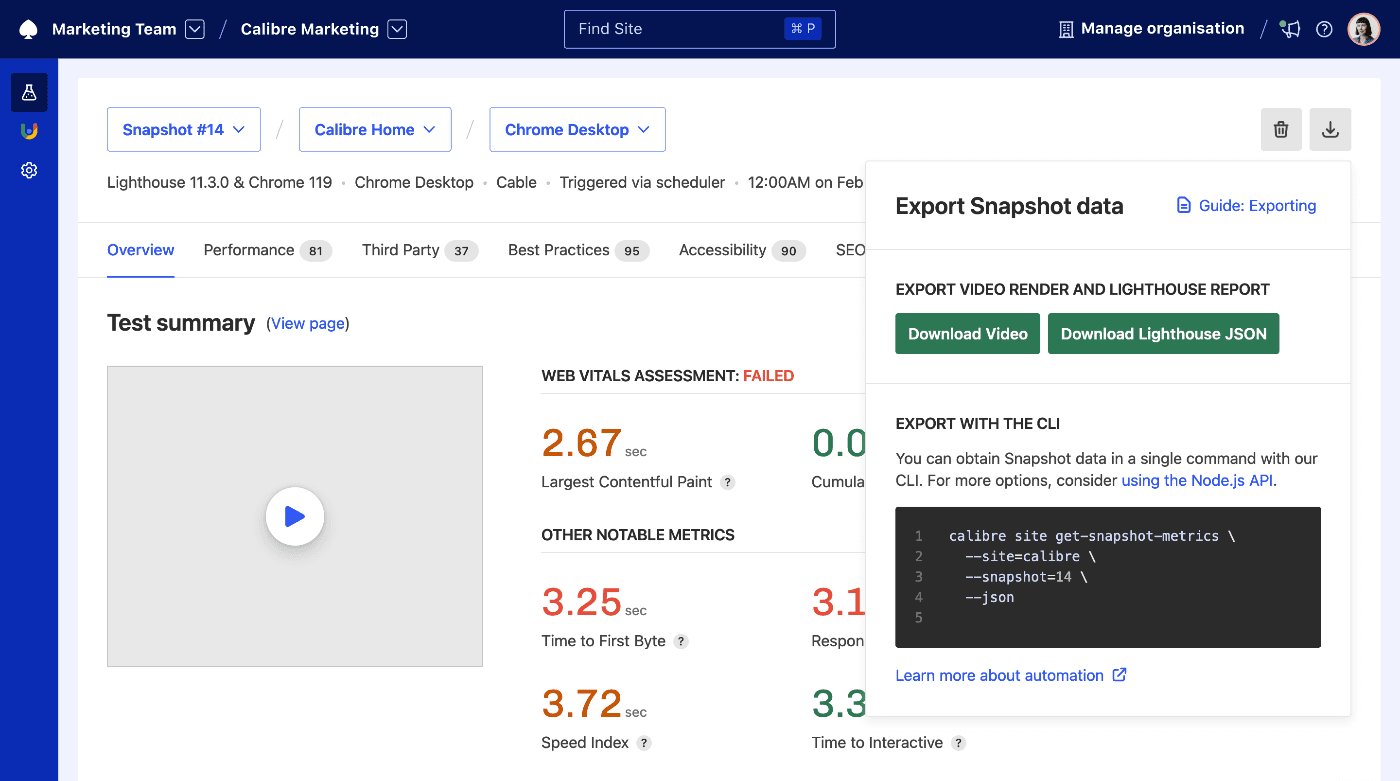
Export metric history in CSV
You can download historical metric data for each Site.
- Navigate from Your sites → Pulse page or Metric Page.
- Above each Metric Chart, click the download icon. You will be able to download full history for the selected metric in CSV format.
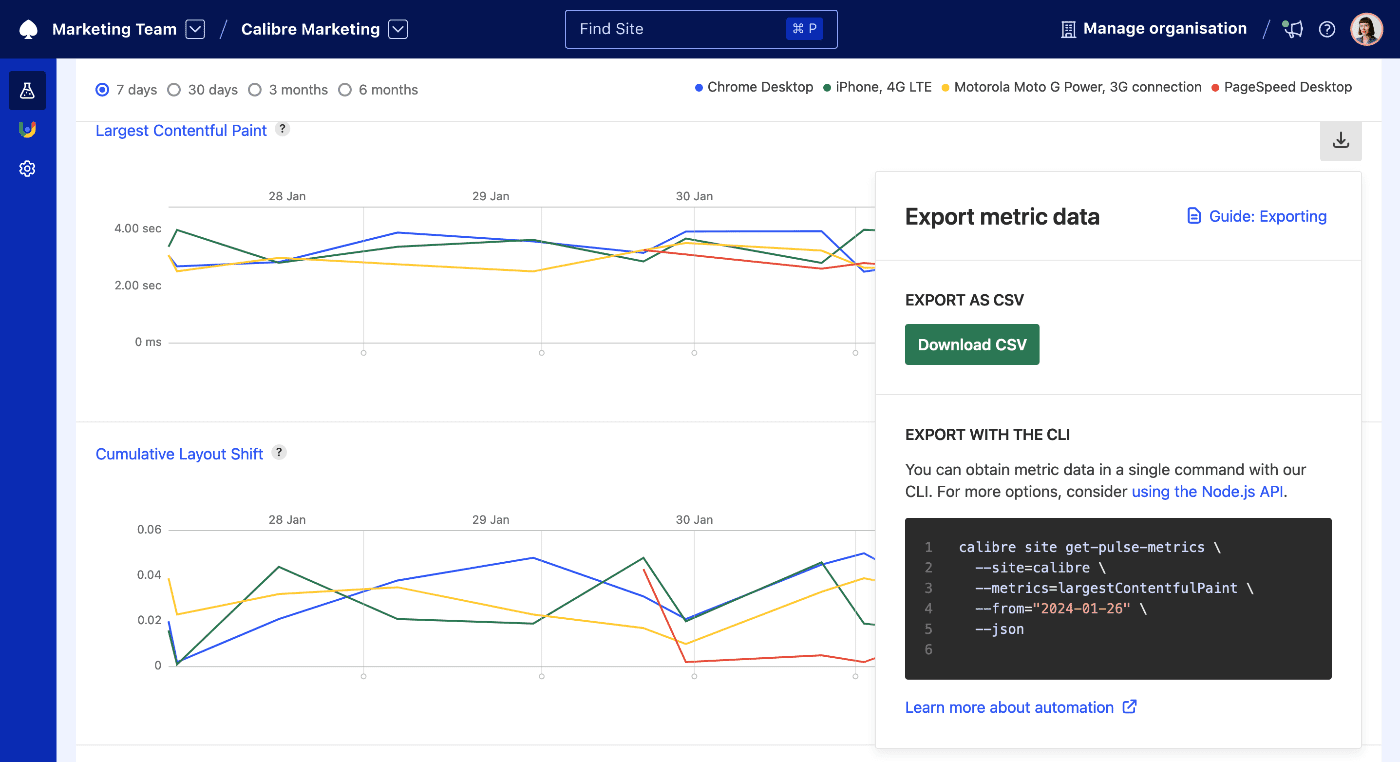
Export data with the CLI or Node.js API
Both our CLI and Node.js API provide a robust way to obtain and transform data collected by Calibre, either in JSON or CSV format.
With CLI and Node.js API, you can retrieve time series of metrics for a given Site and metrics for a single Snapshot. You can easily script downloading test artifacts, such as screenshots, video renders and Lighthouse report and HAR. Getting Snapshot data is also possible with the HTTP Site API.
You can copy the exact CLI command to obtain Lighthouse JSON or specific metric data directly from the Export popup when hovering over the code snippet area.
Export Snapshot data with Webhooks
For each Site, you can configure a Webhook integration to obtain test data once a Snapshot is completed. Webhooks can also be managed programmatically with the Node.js API.
Export Snapshot data with Zapier
Connect Zapier to retrieve information collected during each performance test and send it to your favourite services, such as Google Sheets, Airtable and 5,000 more.