Connect Calibre to thousands of apps with Zapier
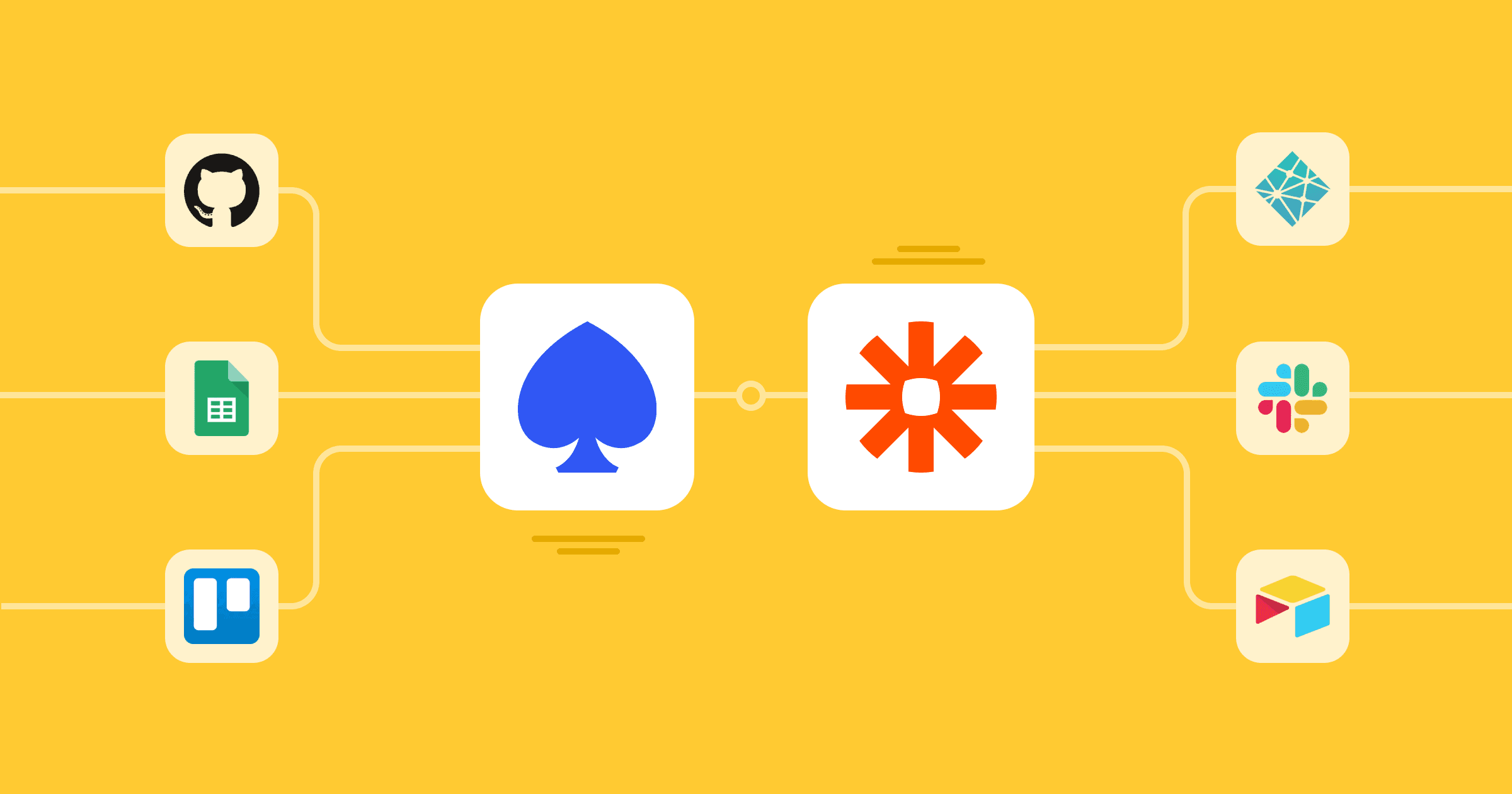
Karolina Szczur
November 11, 2021
We integrated with Zapier, so that you can connect Calibre to over 4,000 applications with no coding required.
Each team has their unique workflows and processes. We know how necessary and empowering tools can be, so it’s critical for us to expand Calibre’s APIs and the platforms we integrate with. Now, you can easily export and manipulate your page speed data in a way that fits well with your teams’ tools. The world is your automation oyster.
What is Zapier?
Zapier is an automation tool that connects two or more services to automate repetitive tasks. Usually, such automations have to be created by developers using APIs, which can be complex and time-consuming.
With Zapier, anyone can visually create powerful workflows without any coding skills required. Because Zapier supports thousands of applications, Calibre now can send its monitoring data and budget alerts to those apps. Similarly, you can run Calibre actions (such as creating a deploy and a Snapshot) based on what happens in other services!
Use pre-made templates or create your workflows
We created a handful of boilerplate workflows (Zaps) to try:
- get a direct message in Slack when a performance budget alert fires
- send page speed data to Google Sheets or Airtable
- run a deploy on a new GitHub release
- create a Trello card to investigate exceeded performance budgets

You can discover all applications and services that work with Zapier. Now, you can visualise the performance data in new ways, send it to your team communication tools, easily connect to other analytics and visualisation platforms, too.
How to connect to Zapier
You can connect your personal Calibre account to Zapier. Connect directly from our Zapier integration page or Site → Settings → Integrations:

You can see your connections in Profile → Applications, while administrators can see all connections in Manage → Integrations:

Now, you’re ready to start creating workflows. Learn how to manage your Zaps in our documentation.
Making data transparent and integrating it into your overall processes is essential for raising awareness and improving page speed. The more we can automate, the more we can focus on more complex improvement tasks or different business areas altogether.
With automations, we work smarter and better. What Zaps are you going to create today?
Get the latest performance resources, every two weeks
We will send you articles, tools, case studies and more, so you can become a better performance advocate.
“This newsletter is easily the best performance publication we have.”
Harry Roberts
Consultant Web Performance Engineer