See Performance Issues Before They Reach Your Customers
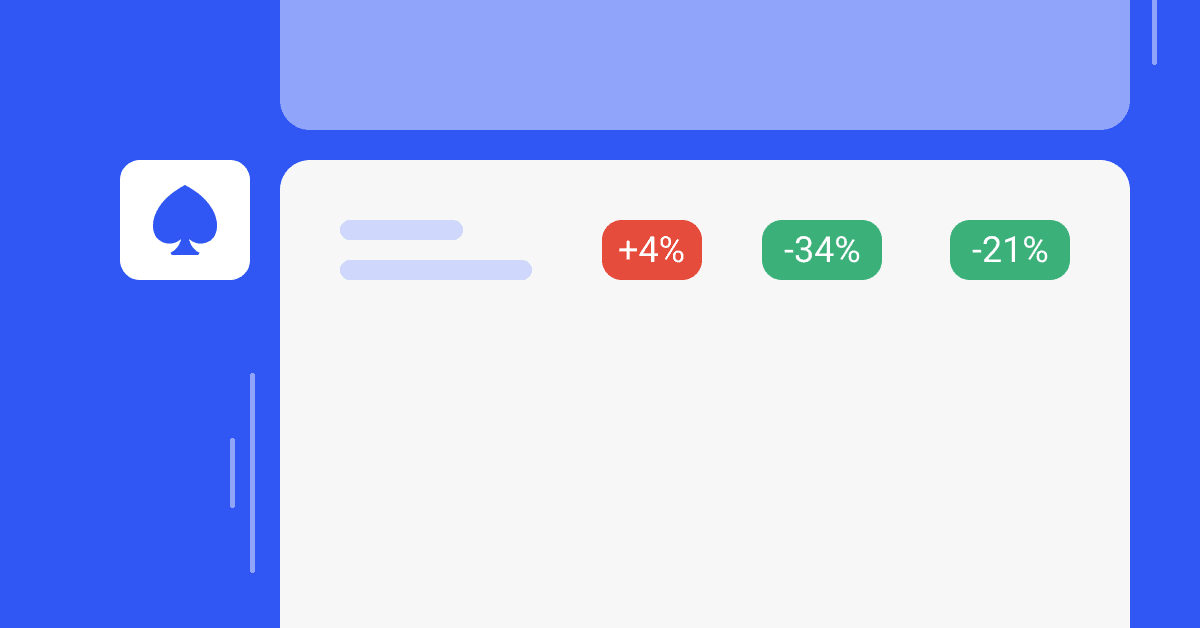
Karolina Szczur
February 6, 2020
Calibre’s new feature, Pull Request Reviews, allows you to spot performance regressions before they negatively affect your customers and conversions.
Make performance a part of your developer workflow
A lot of performance platforms provide metrics and alerts after the degraded performance has already somehow impacted your customers. While alerts and performance budgets can help with quickly addressing issues, not only the damage has already been done, but also the cycle could have been prevented.
Similarly to avoiding shipping software bugs, appropriate tooling and automation can be our best friend.
It requires a shift in the fundamental way performance tools work: testing prior, not post-release.
With Pull Request Reviews, it’s now possible to see potential performance regressions and improvements before releasing them to production. Pull Request Reviews are built to create like-for-like comparisons between your Pull Request branches and a similar environment, which might be staging or production, depending on individual set up.
For example, if your production site serves ads, uses third party scripts or runs A/B testing, a staging environment that doesn’t might be a better comparison source as it’s closer to the Pull Request counterpart. When creating comparisons, it’s crucial to compare two very similar setups to get reliable and trustworthy results.
Add Pull Request Reviews to your Sites
Pull Request Reviews are available on all Calibre plans and in trials. You can enable them on any Site tracked in your account. We’ve written a detailed walkthrough of how to successfully set it up.

Pull Request Reviews work with popular deployment methods, such as Vercel, Netlify, Heroku or GitHub deployment statuses.
Currently, Pull Requests Reviews work with GitHub and the following deployment methods: Vercel, Netlify, Heroku or GitHub deployment statuses. If you are a Netlify user, we recommend you also enable our Netlify integration to be able to see deploy markers on your charts.

Calibre will post detailed performance reports directly on your Pull Requests based on predefined metrics or your configuration. The reviews also feature page render previews and performance budgets, if they are defined.
Combining monitoring performance before and after releases will ensure you’re always in control of providing an optimal experience to your users.
Get the latest performance resources, every two weeks
We will send you articles, tools, case studies and more, so you can become a better performance advocate.
“This newsletter is easily the best performance publication we have.”
Harry Roberts
Consultant Web Performance Engineer