Set and Meet Speed Budgets
Karolina Szczur
June 19, 2020
We overhauled Performance Budgets to address the difficulties in setting meaningful speed targets and meeting them.
Budgets have always been widely considered a critical part of performance monitoring. What we observed among not only our customers but also the wider community was an ongoing struggle to find not only the right metrics to set budgets against but also the values they should be set to. A crucial performance approach was causing more confusion than gain.
For this reason, we completely redesigned Performance Budgets in Calibre. Our primary goal was creating a clear process that helps understand the state of your Site (or application) performance and set achievable thresholds.
Budgets can be incredibly beneficial for any team tracking performance. Timely alerting and set thresholds are critical to maintaining great user experiences. No matter whether you’re only starting your journey with performance or not, being confident that your metrics remain within recommended ranges is invaluable.
Set Performance Budgets effortlessly
One of the biggest hurdles in using Performance Budgets is knowing how to set them. In Calibre, you can set Budgets against any set of Pages and Test Profiles, so you can accurately profile for desktop and mobile experience.
When creating a Budget, you will be able to see historical data for a selected metric with measurement occurrence. This context will allow you to see the spread of measurements, and which ones occur most frequently.

Additionally, Calibre shows recommended Budget values for each metric. These are determined based on performance best practices and Lighthouse range recommendations. No more searching for metric range recommendations and confusion about conflicting advice.
Combining historical metric measurements with recommendations for best scoring is a bulletproof method for setting budgets that you can meet, while significantly improving user experience.
Quickly find the most significant speed offenders
Budgets often become buckets for a range of Pages. No Page is the same, though. By inspecting your Budgets, you can quickly see which Pages perform worse and tend to swing your overall Budget status.

When a Budget is regularly exceeded, separating it into more granular Budgets with less aggressive goals might be more valuable in the long term. All changes to the Budget are recorded, so you can see what amendments were made by which team member.
Get relevant alerts when it matters most
Metrics fluctuate, which is why it’s crucial to look for sustained change. However, we know that some teams require more reactive notifications (triggered when there’s any change), while some will prefer fewer alerts (triggered when there’s a sustained change in global budget status). When creating or editing a Budget, you can choose notification frequency that makes most sense for your context.
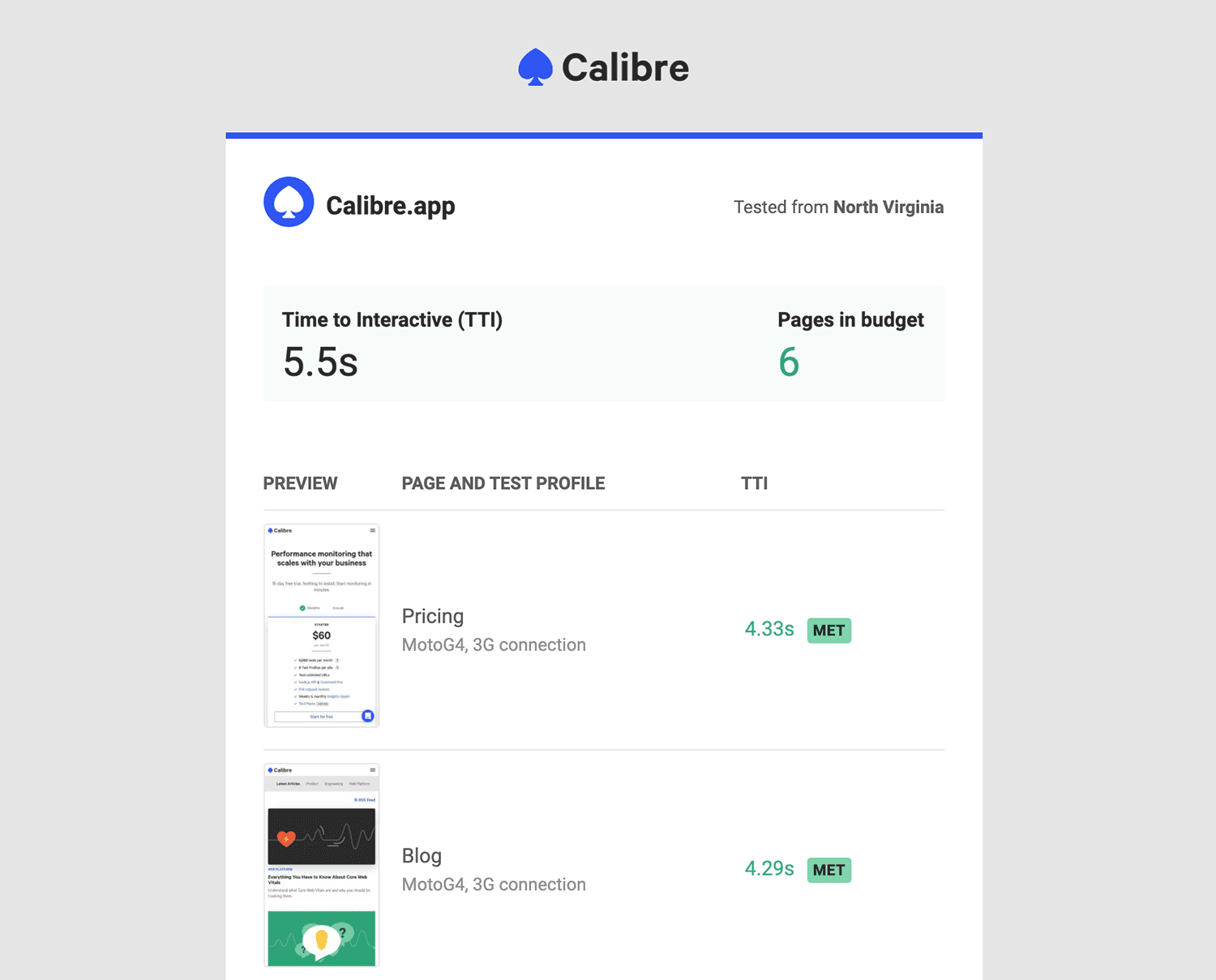
Calibre will always notify the Budget creator and anyone subscribed to Site notifications when there’s a change. Alerts can be sent to a relevant Slack channel, via email or both.
Setting Performance Budgets will help you in making your Sites as fast as they can be and keeping them that way. Budgets are also helpful in creating accountability for user experience. Measuring and quantifying user experience through the lens of performance, accessibility and best practices levels up teams ability to deliver great work continuously.
Get the latest performance resources, every two weeks
We will send you articles, tools, case studies and more, so you can become a better performance advocate.
“This newsletter is easily the best performance publication we have.”
Harry Roberts
Consultant Web Performance Engineer