Observe, analyse and improve page speed, faster.
Calibre is a modern, end-to-end performance platform designed to be used by your whole team.
Get started free Book a demoFree 15 day trial • Start passing Core Web Vitals

Observe
Easily track synthetic and real-user data
Get the best of both worlds: confirm real visitors have a great experience and debug potential issues in an environment where it’s easy to reproduce.
Pass Core Web Vitals assessment
Get real user session Core Web Vitals data without installing any tracking scripts. Ensure great UX and SEO.
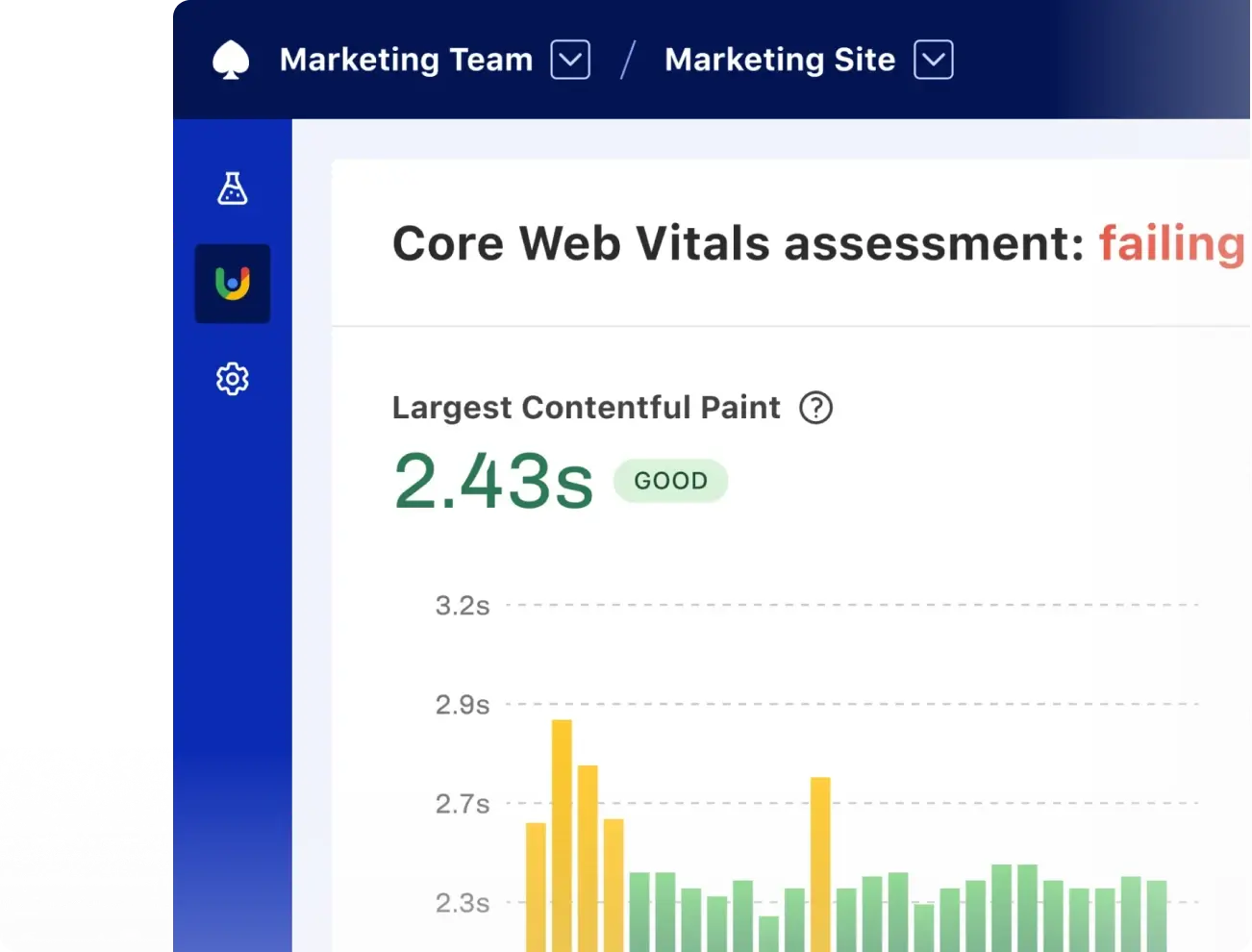
Test with zero dev work
Save time creating and managing a monitoring system. Receive verified data from multiple regions and devices.
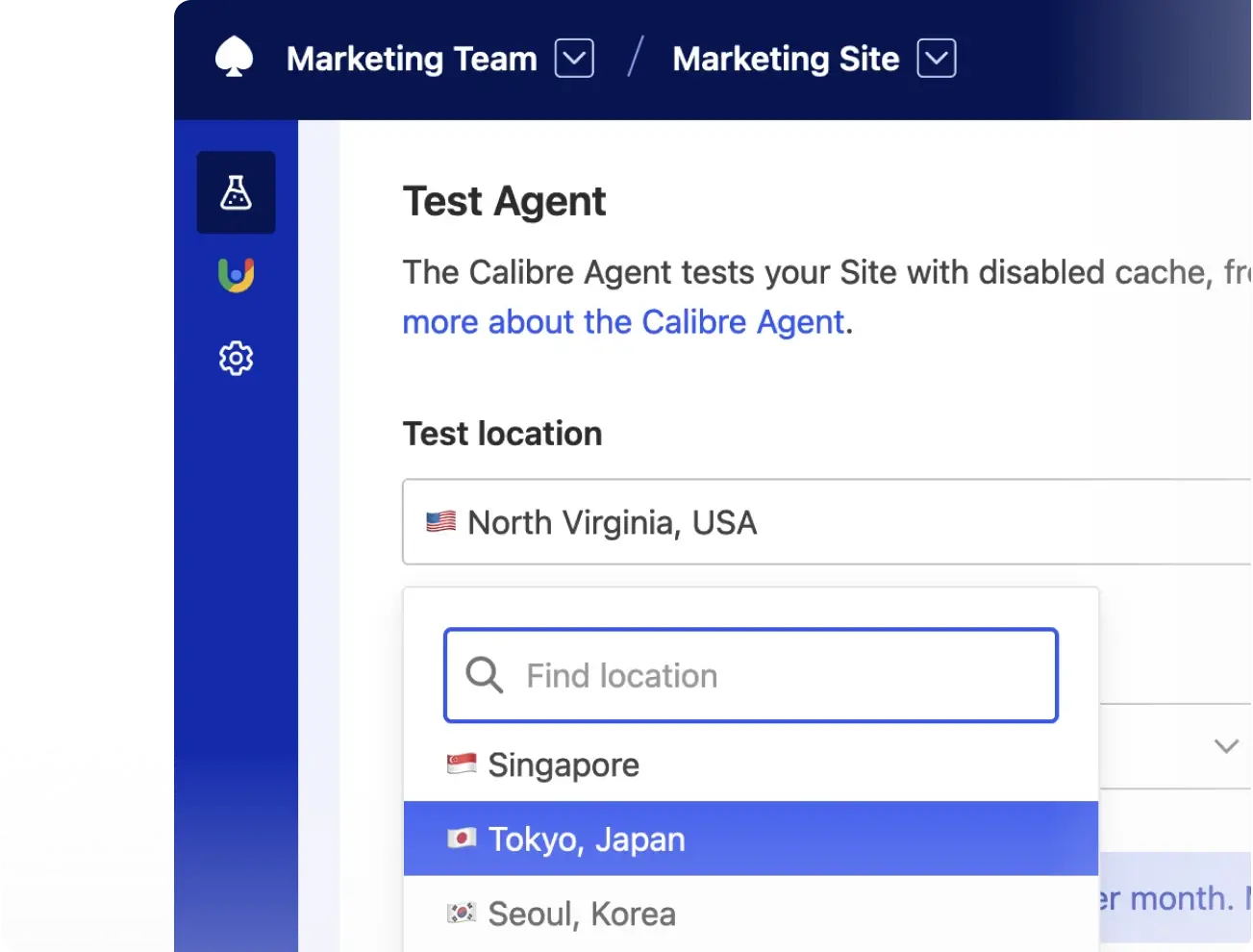
Monitor all of your sites
There’s no limit on pages you can track. Add marketing pages, application views, and keep an eye on your competition.
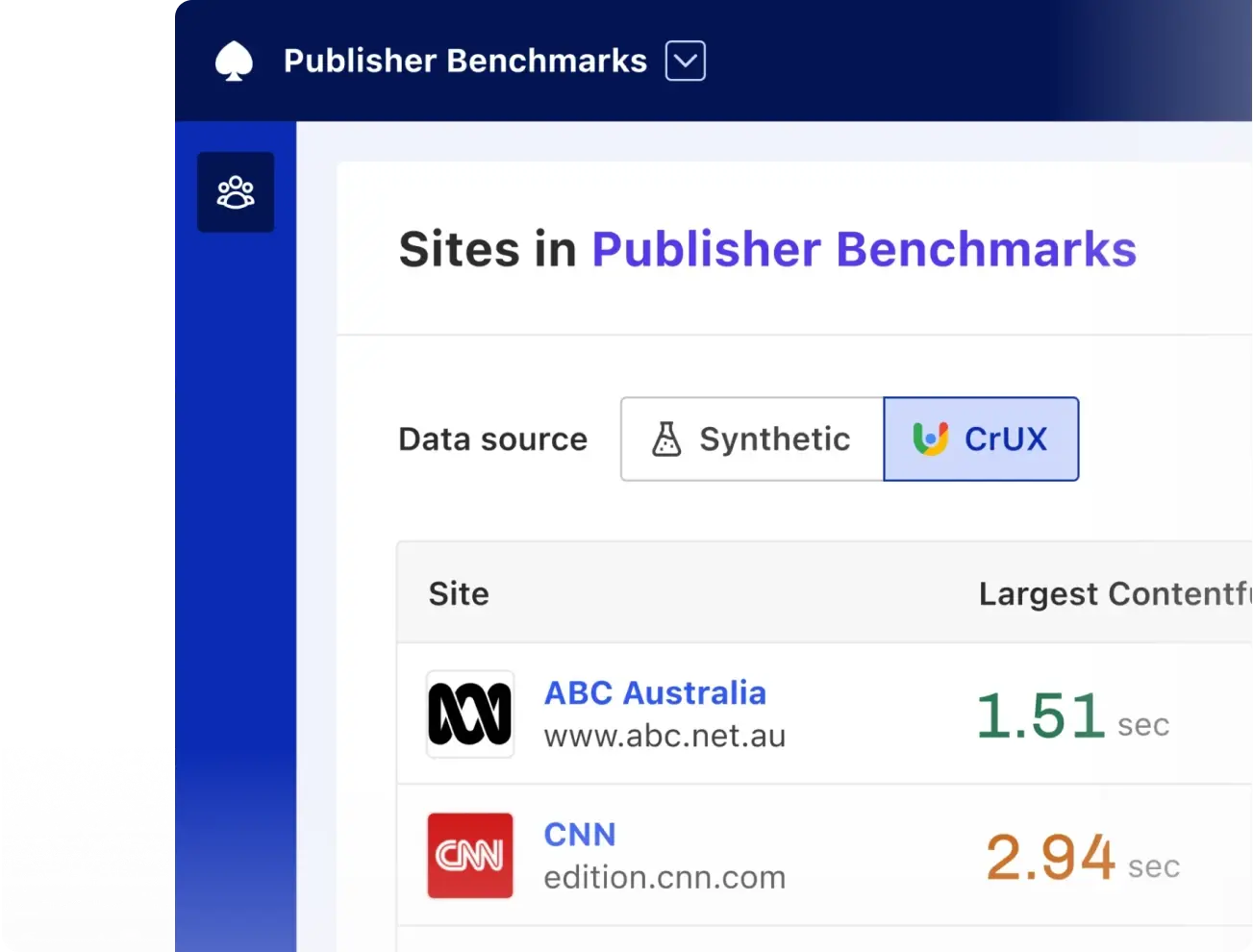
Alert
Stop getting caught by surprise regressions
Get meaningful alerts at the right time. Calibre compiles regular email reports and notifications, so you’re always on top of your performance.
Know when metrics are at risk
Receive emails when measurements are creeping up. Avoid regressions instead of dedicating whole cycles to fixing them.
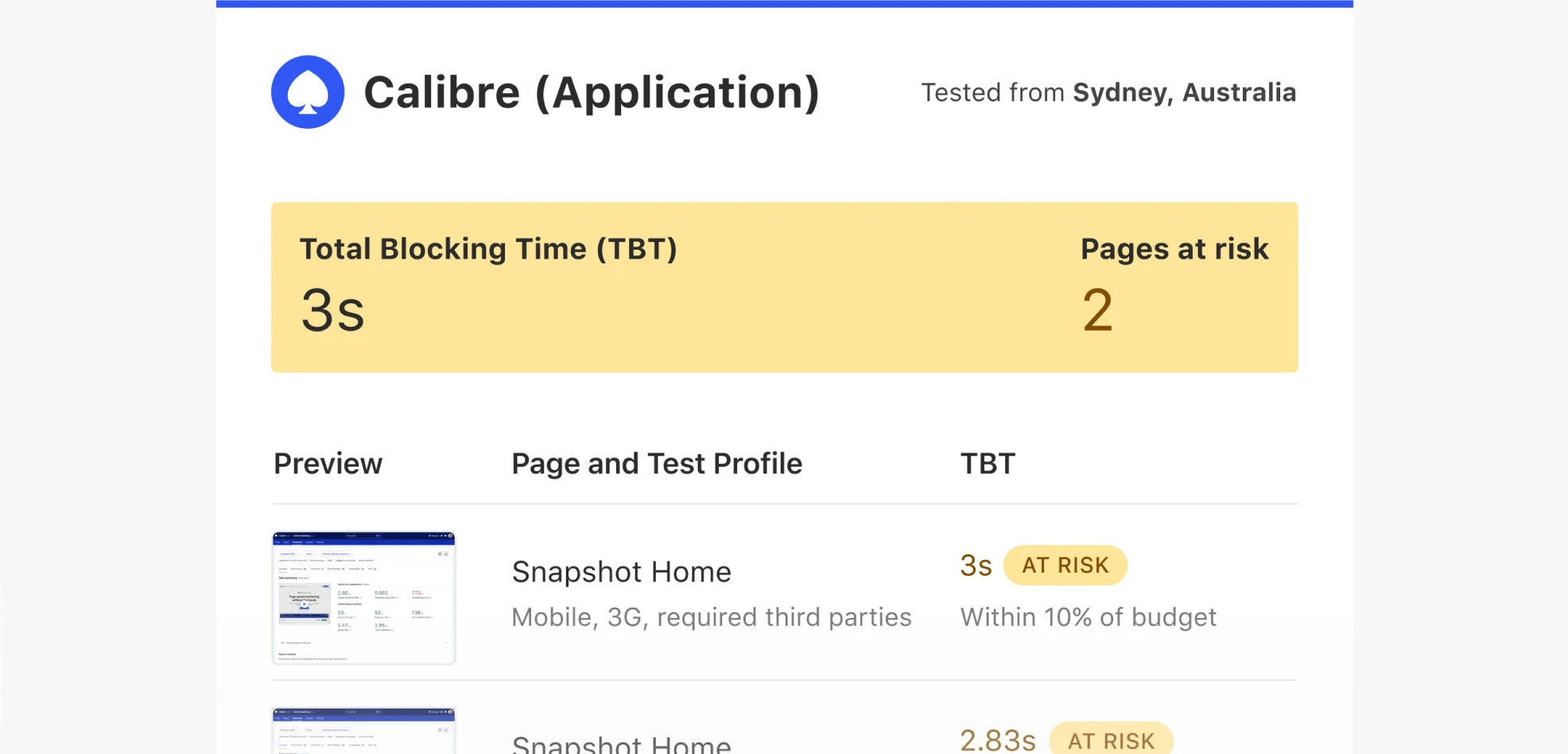
Get alerts where your team collaborates
Share budget and test alerts to a selected Slack channel. Or connect to any other communication platform.
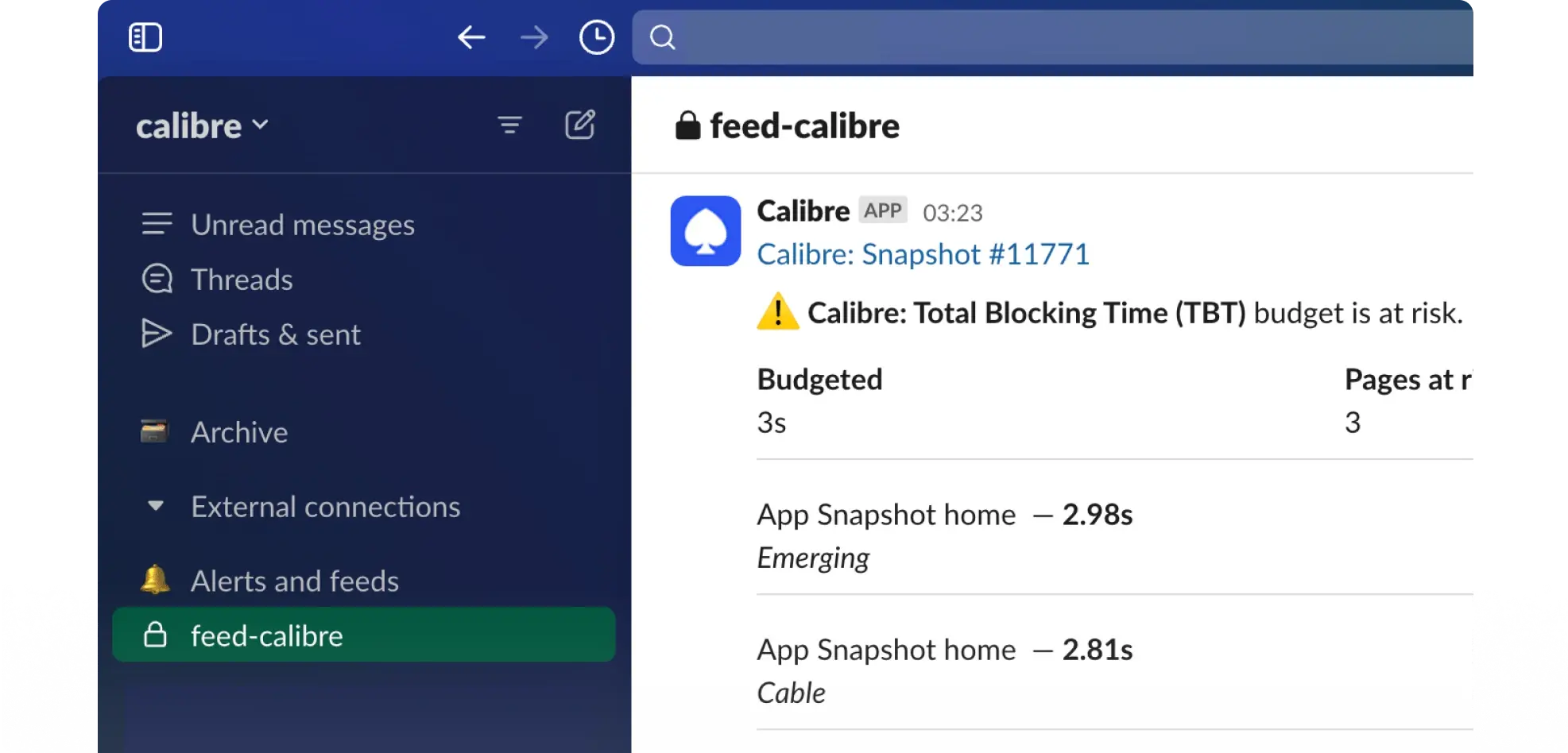
Find out how your sites rank
It’s challenging to know how your performance stacks up. Receive a report for every added site, compared to the Calibre dataset.
Save time compiling reports
Calibre sends a weekly and monthly Insights report, so you know how Web Vitals (and other metrics) change over time. Without Excel chops.
Analyse
Focus on most impactful work
Increase team productivity with targeted performance advice. Use Calibre to analyse assets, requests, JavaScript activity, and third parties.
Get specific advice for each Web Vital
Replace guesswork with targeted audits for each Web Vital. Discover problematic assets and associated markup.
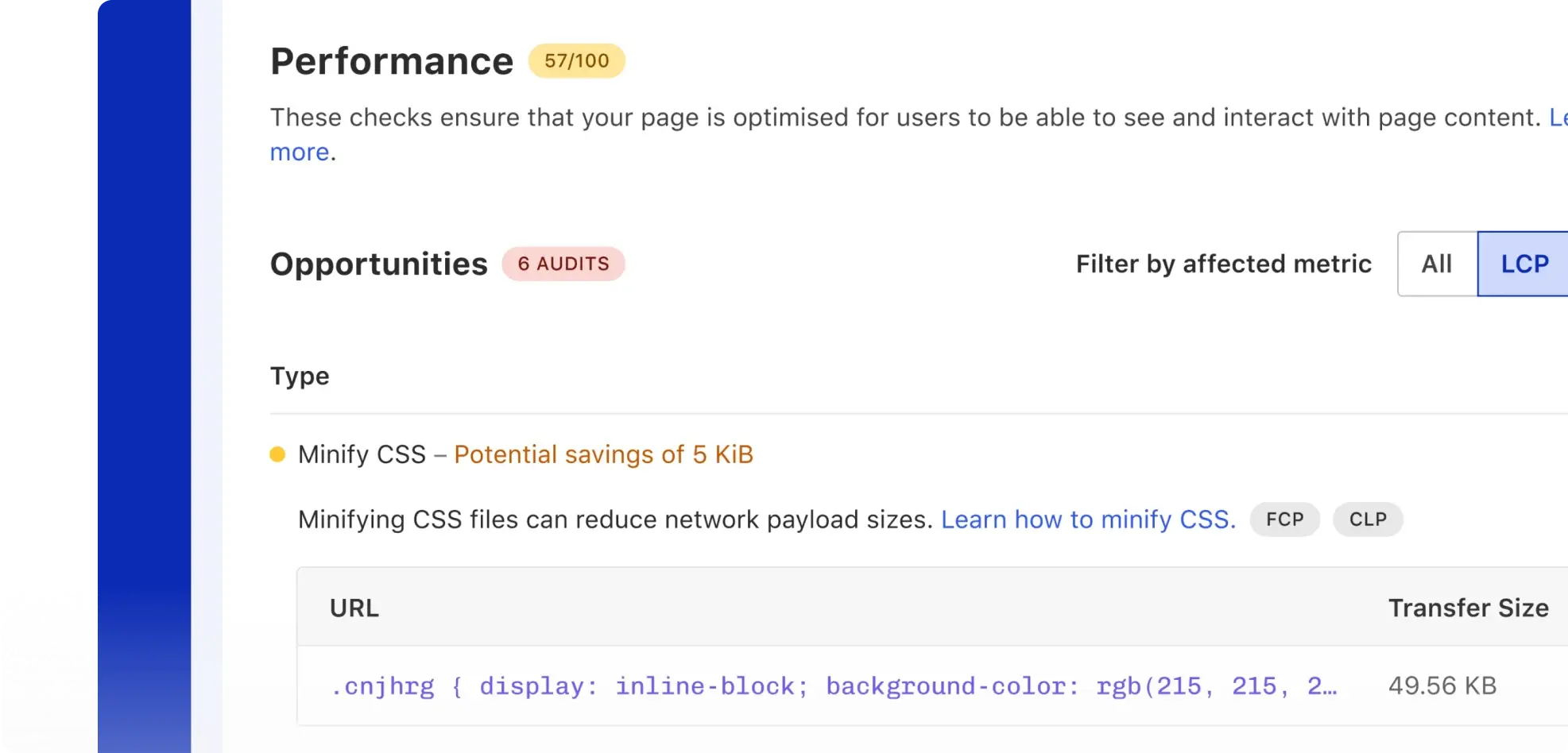
Avoid the impact of third party services
Calibre highlights how external services are lowering web performance. Find the biggest offenders and replace them.
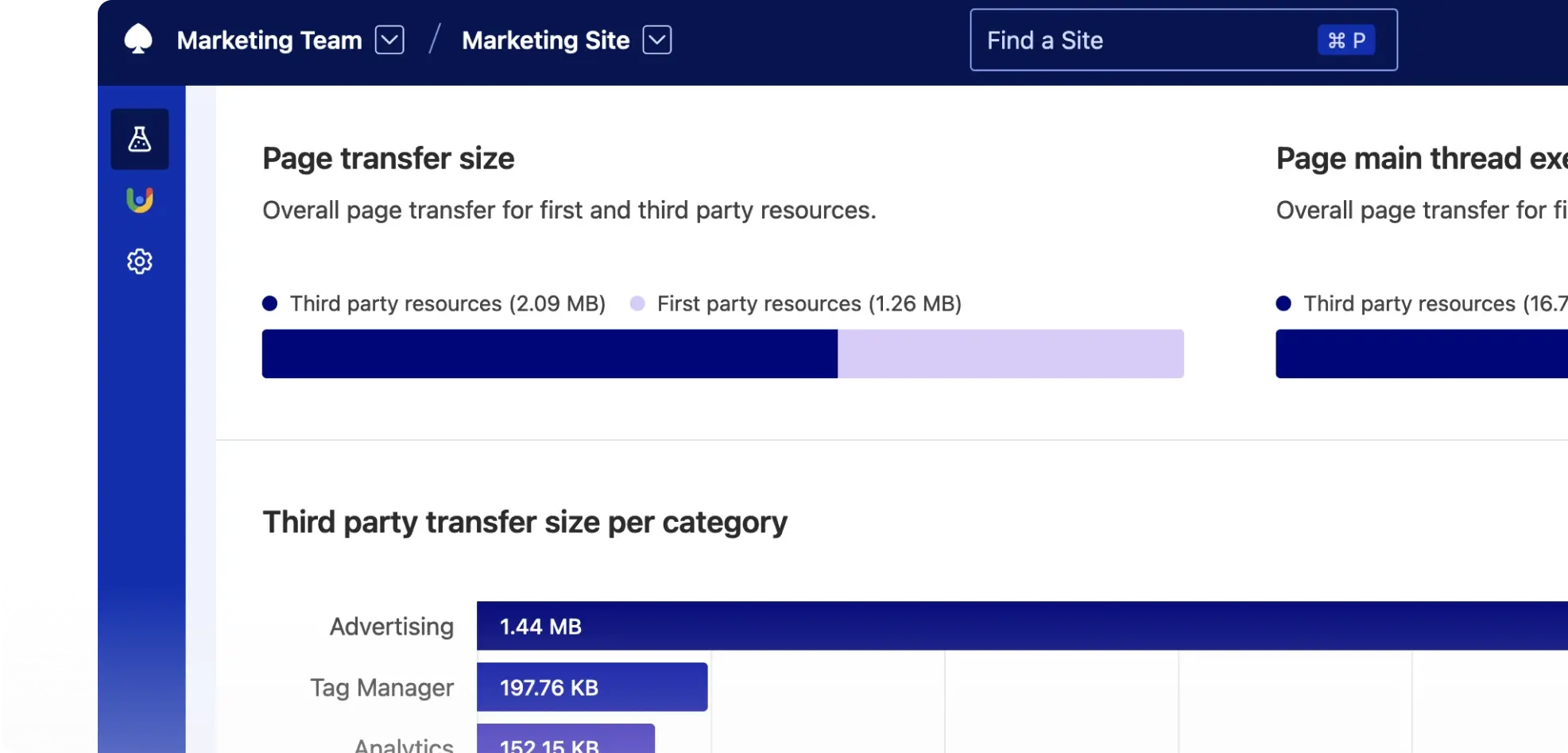
Check how JavaScript blocks interactions
Make JavaScript fast and reliable instead of missing out on customers because of unstable interfaces.
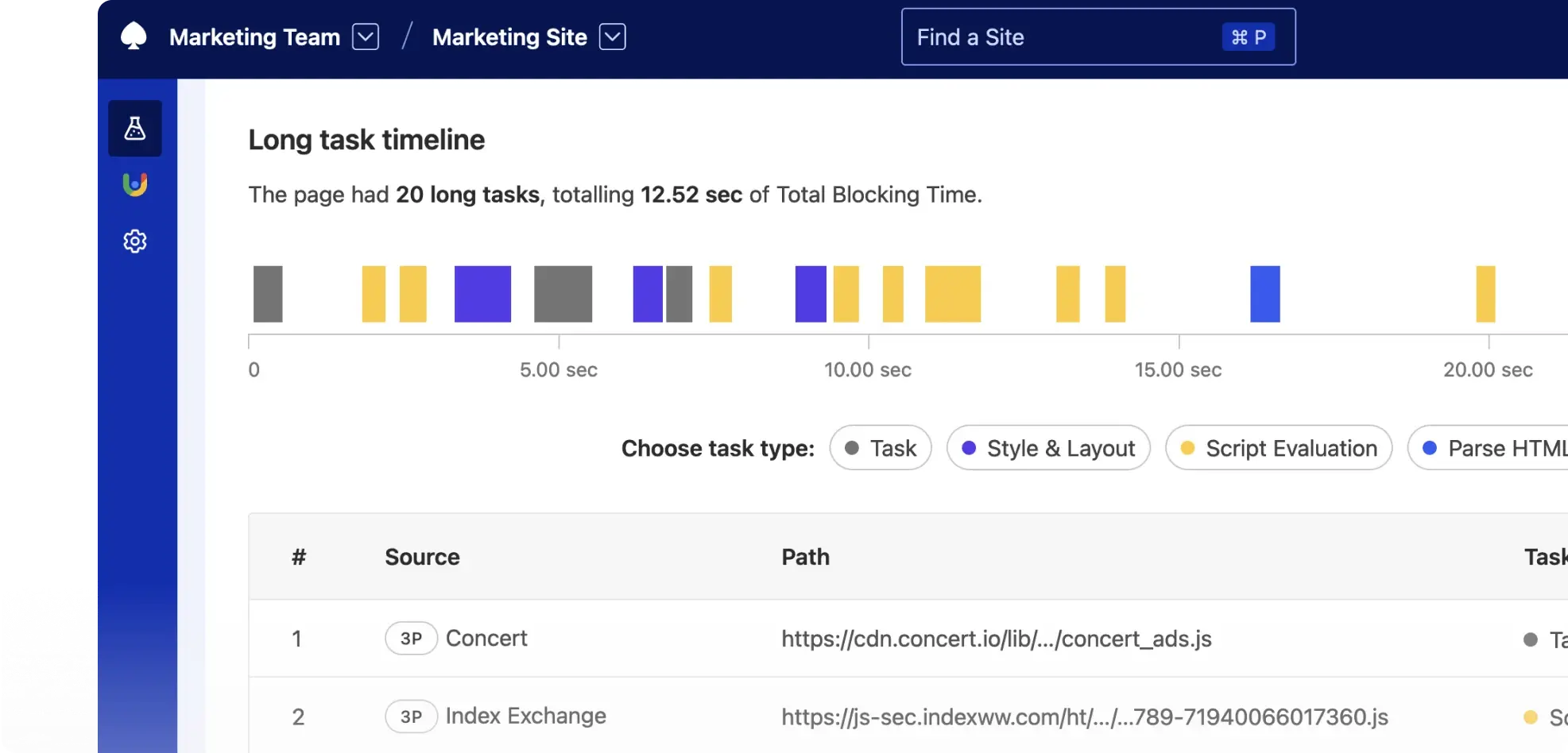
Optimise requests for fast delivery
Easily find unnecessary redirects and delays in loading critical content. Improve request priority, compression, or switch protocols.
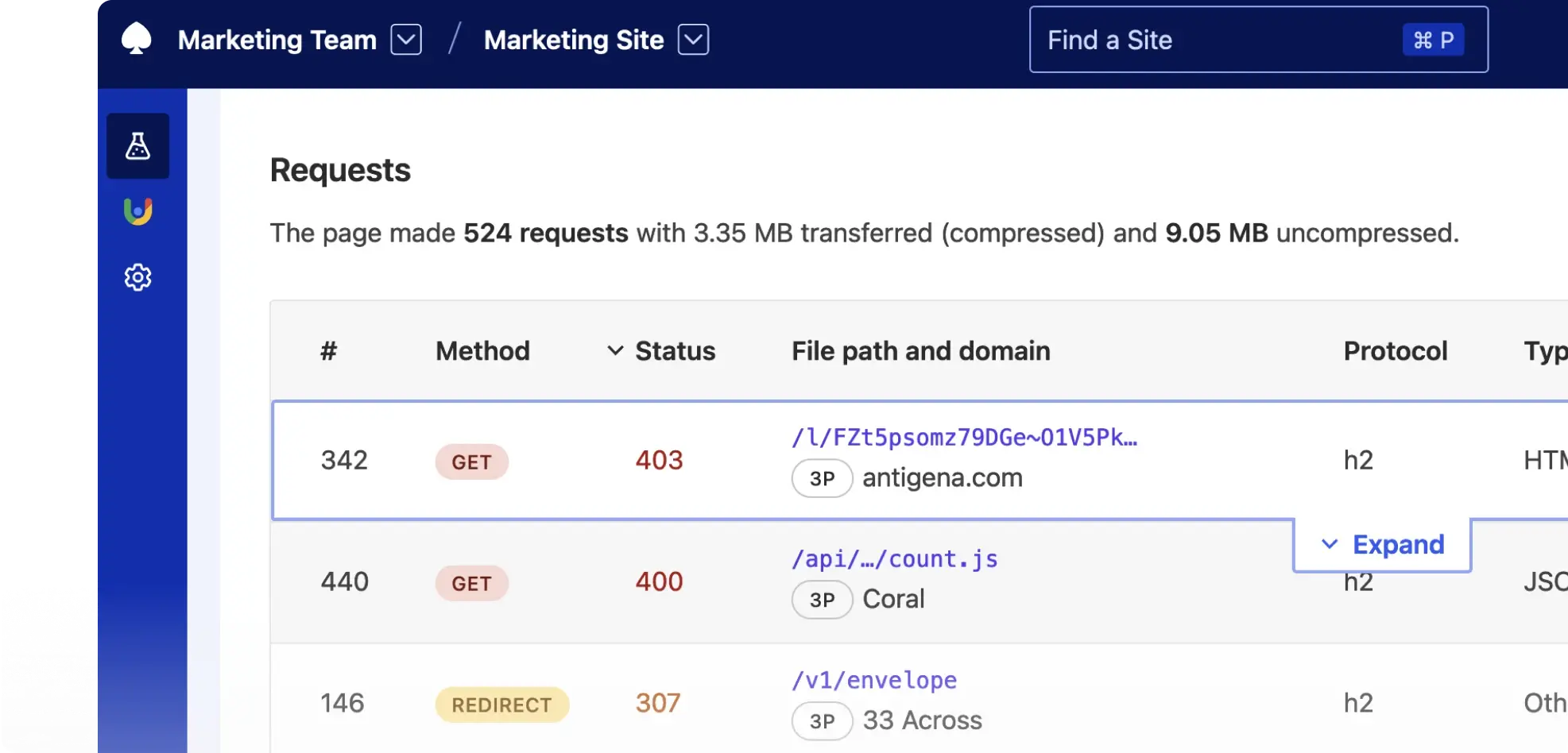
Develop
Build with speed and confidence
Calibre offers powerful APIs to manage performance throughout the whole development lifecycle. From work-in-progress in version control to production release.
Add speed monitoring to your CI/CD pipelines
Bake web performance into your existing workflows. Get nicely formatted markdown reports into your CI/CD.
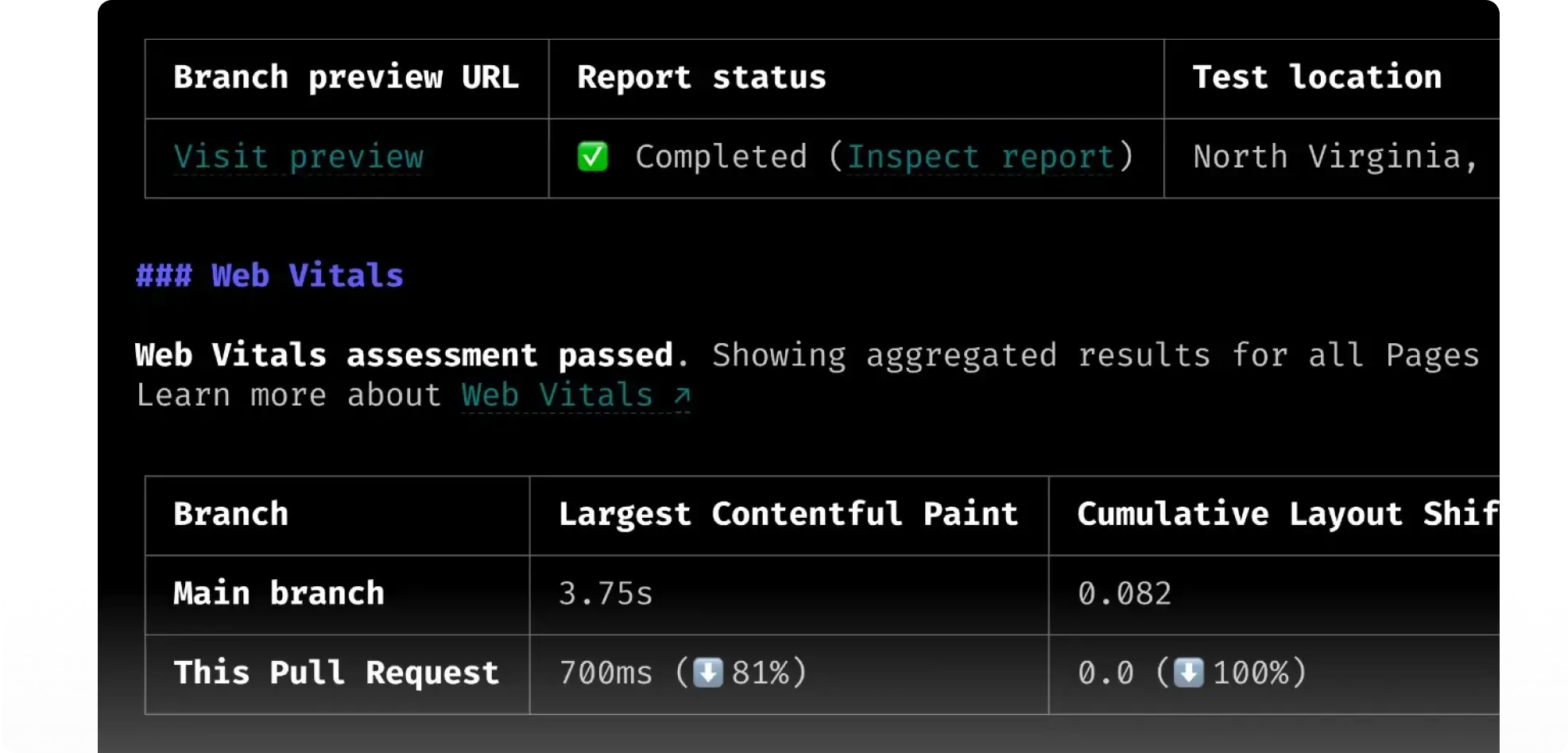
Script every and any action
Use your favourite coding environment (bash, Node.js or GraphQL) to manage performance data and monitoring settings.
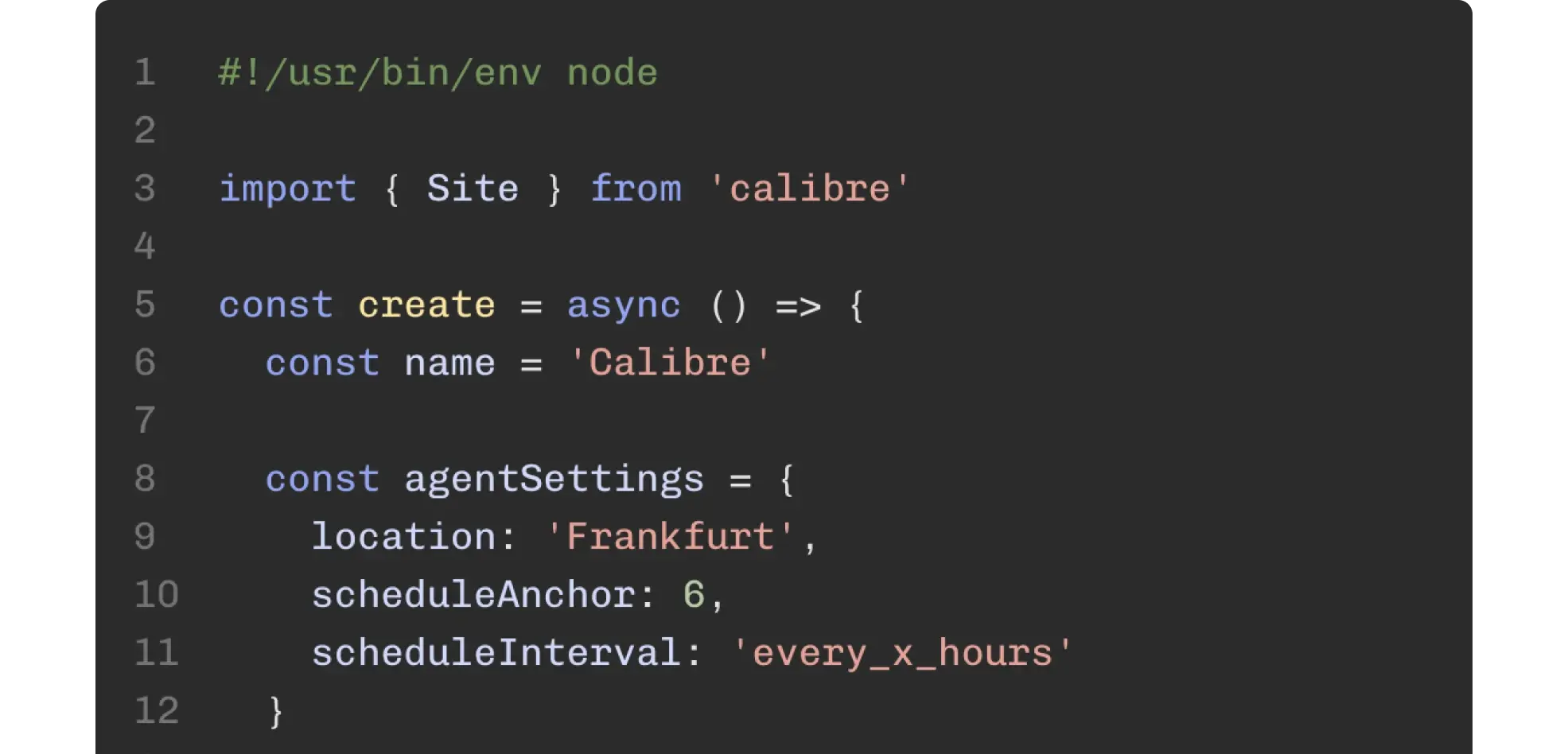
Test password-protected sites and apps
Check any environment: public or private. Easily set up form authentication or use cookies and headers.
Easily run experiments
Correlate speed based on cookies or selected third parties. It’s A/B testing but for performance.
Export
Share performance data with everyone
Publish your metrics to services your stakeholders actually use.
Connect to over 6,000 services
Calibre integrates with Zapier, so you can automate data sharing to your favourite applications without coding required. Or use webhooks instead.
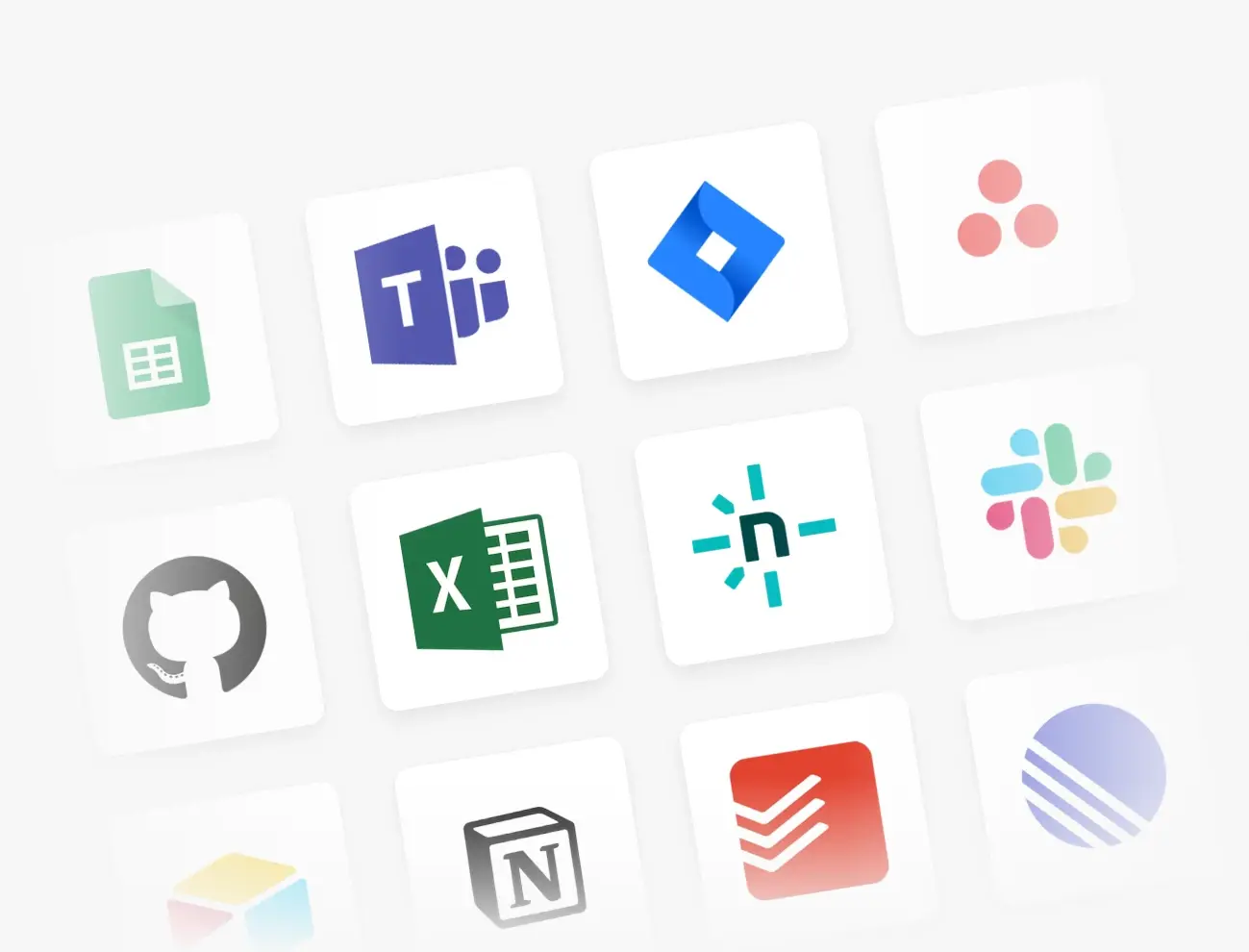
Script exporting with robust APIs
Export your metrics and test resources with the command-line interface or Node.js API. CSV, JSON—you name it.
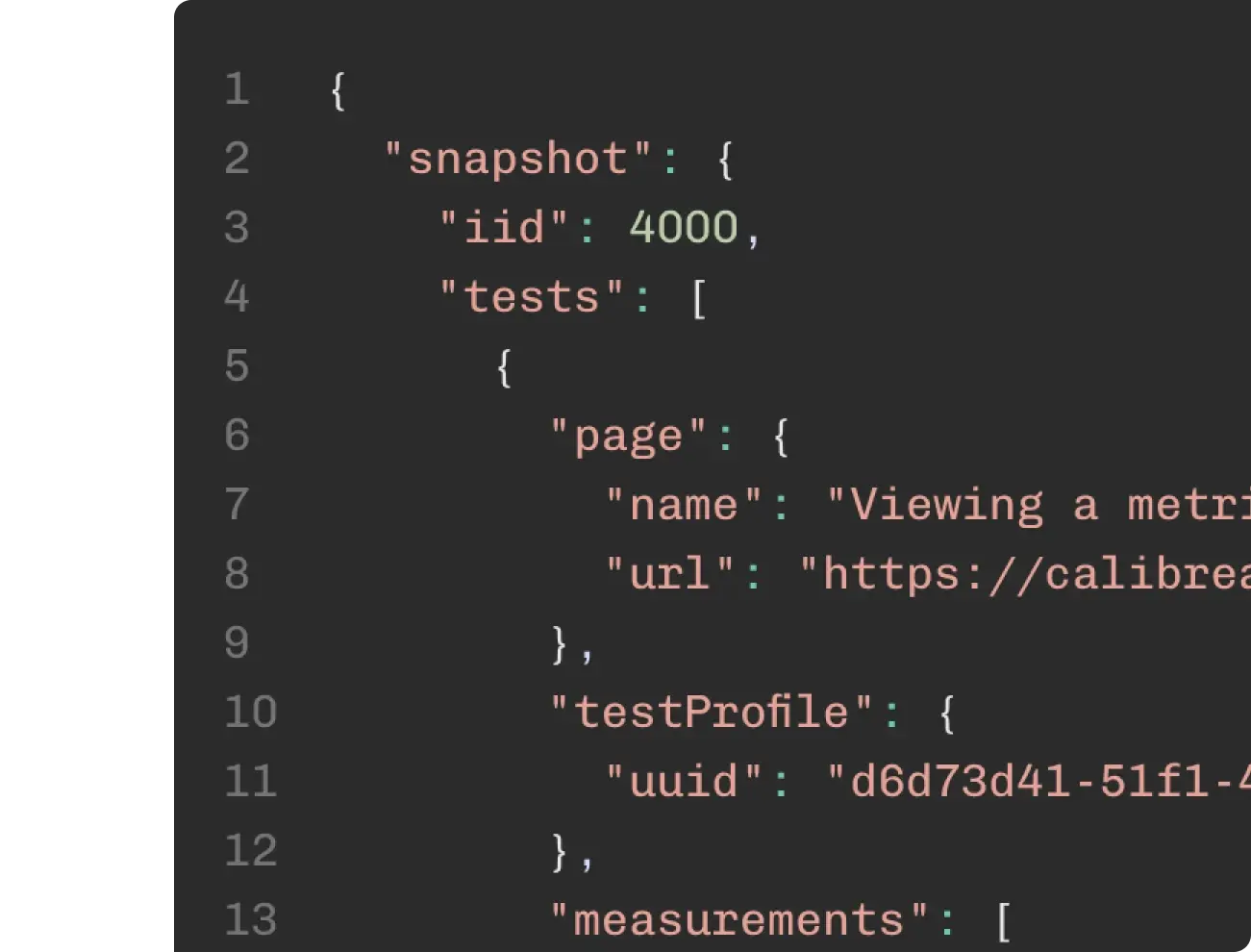
Share data securely
Use API tokens to safely retrieve your monitoring data. Create access policies based on roles, teams, actions, and IP addresses.
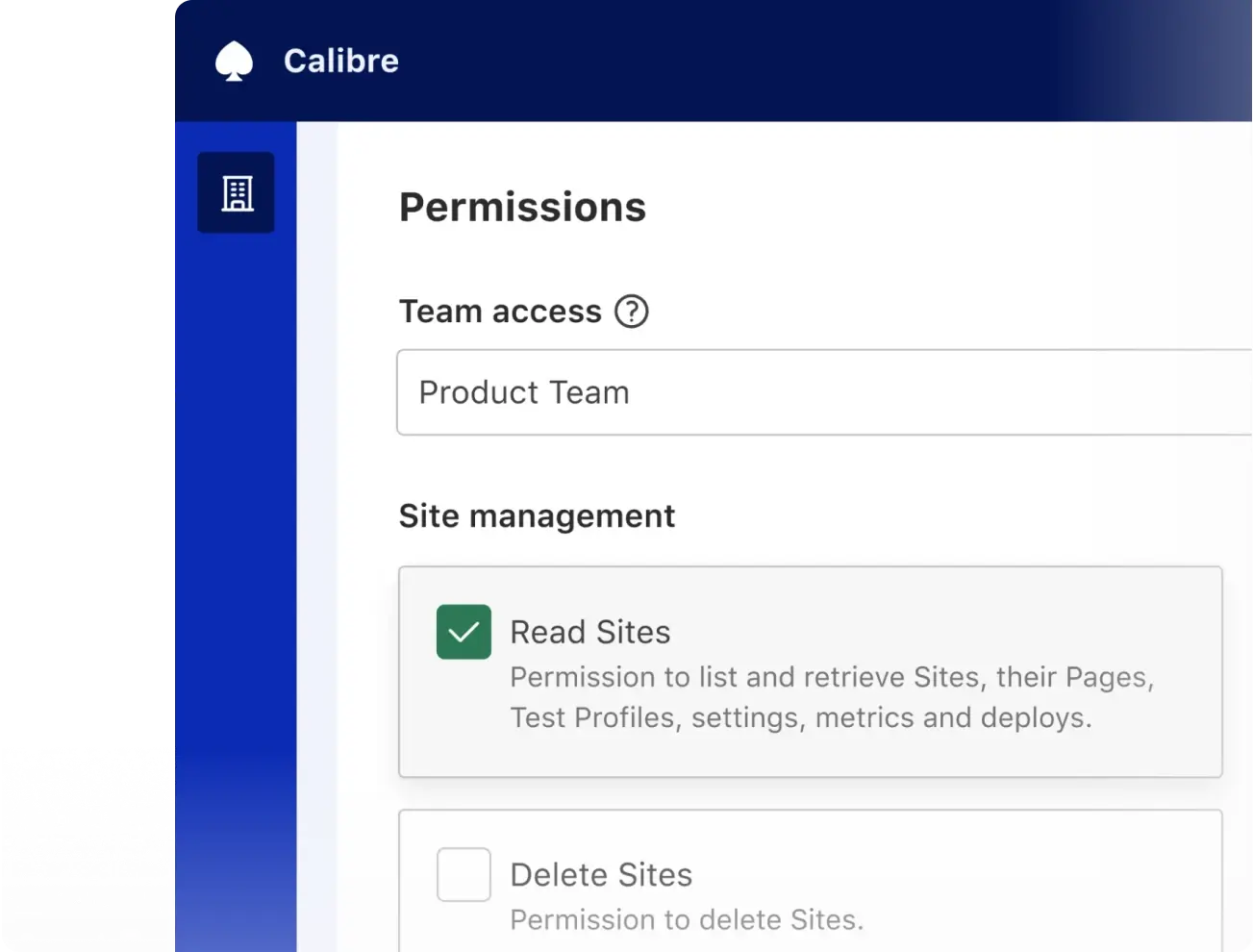
Support
We’re here to guide you in your web performance journey
Human-first support
Our friendly, knowledgeable team of speed experts is here to answer your questions.

Performance news, every 2 weeks
Curated articles you won’t come across elsewhere, directly in your inbox.
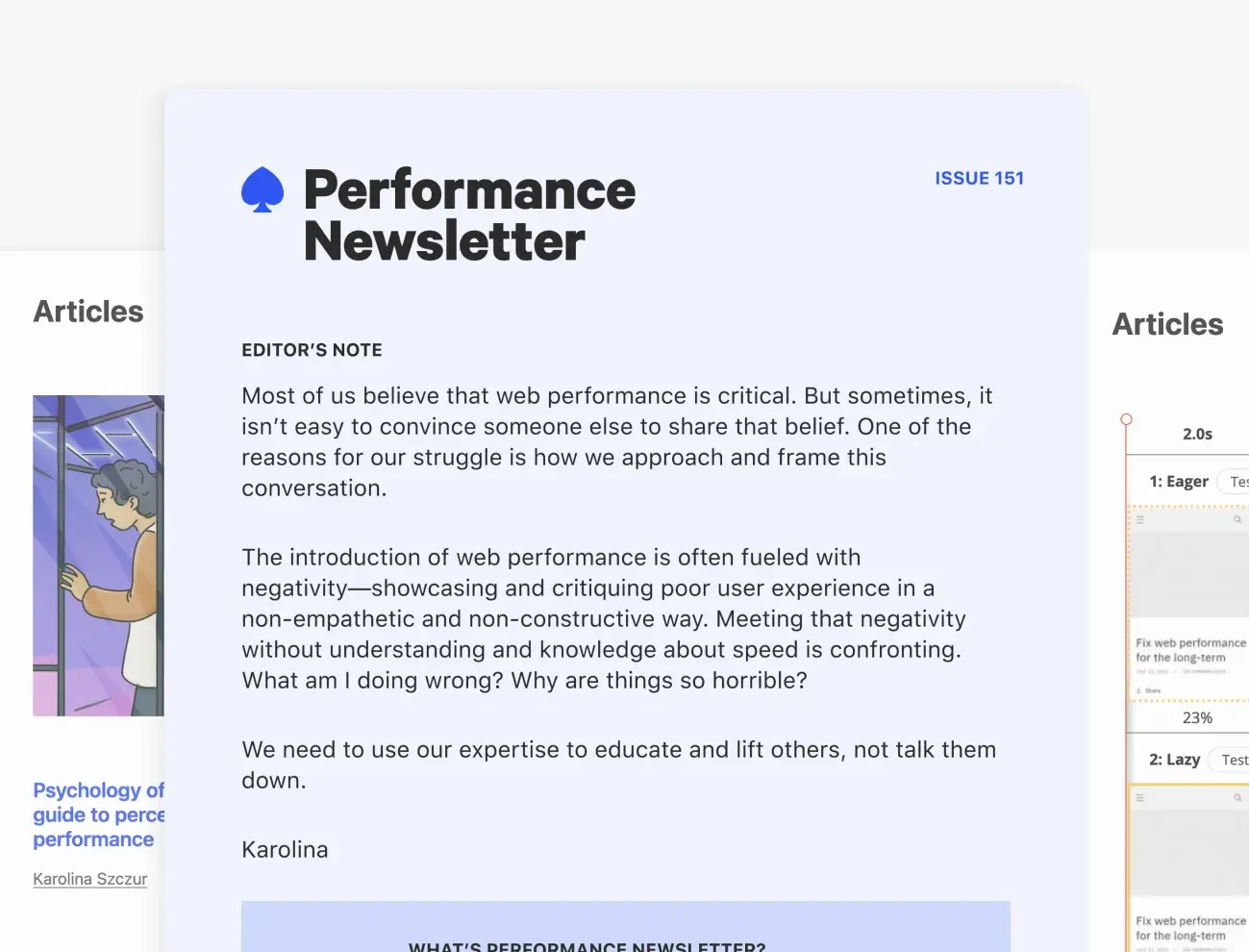
Guides and tools (for free!)
Become a better performance advocate with resources created for teams like yours.
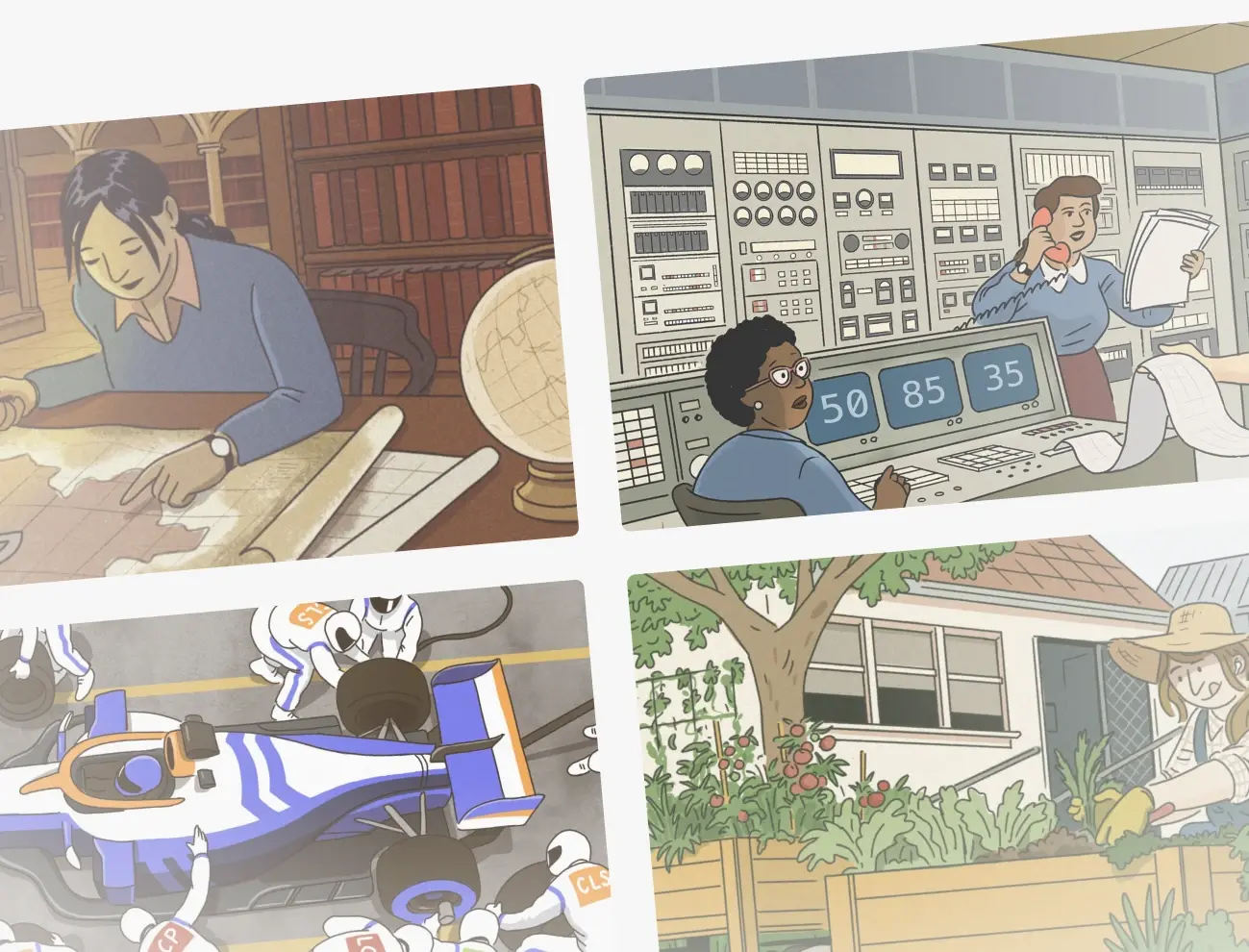
One platform for all web performance needs
Check first results in just a couple minutes. Start improving performance the same day.
